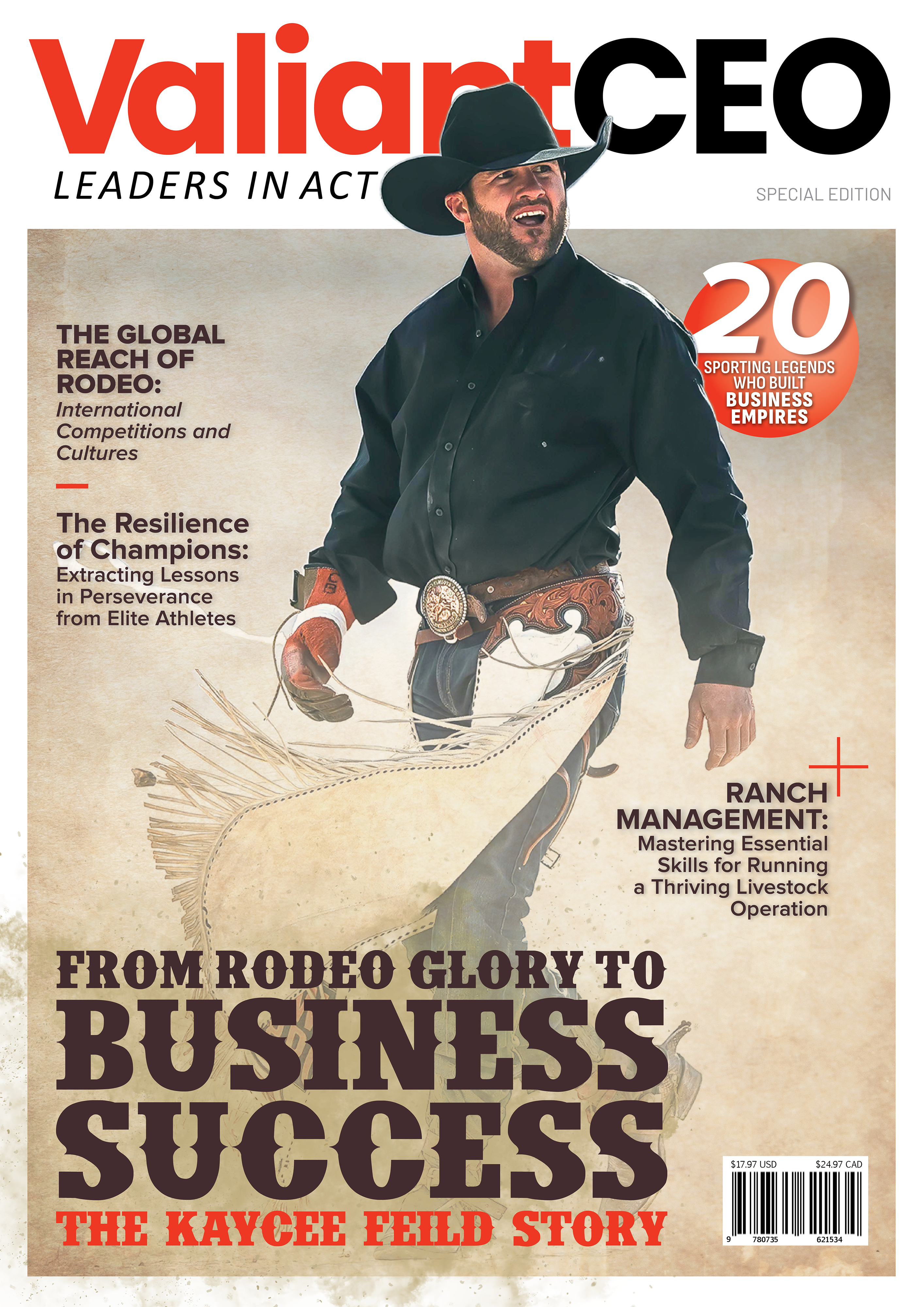CRM, or customer relationship management, is the key to business success in the digital age. With the latest tools of the trade, you can measure how successful your business is in terms of website traffic, marketing campaigns, sales numbers, and more. You can even determine how well a single product or team member is doing. Without helpful CRM, your sales team and business as an entirety will not reach their potential. In this guide, learn how to boost sales and marketing with the use of CRM implementation.
Types of CRM Implementation for Sales Success
No matter what type of business you have in this digital world, CRM can help you understand and connect with your present and future clients in several ways, making sales a breeze. Imagine a world where every stage of the sale pipeline is automated and simple. That’s what CRM integration does for your business!
Website Traffic Data
Many CRM tools will calculate traffic data to and from your website. It will detail where your traffic comes from and what pages they access the most (and least). This allows you to see what pages are more popular, what pages need to be optimized, and what your most popular product or service views are, if applicable. Website traffic is a valuable tool to calculate what your next moves are in terms of marketing, production, optimization, and sales direction. This is particularly useful for businesses with specific product lines or services.
Inventory Management
Tracking inventory is incredibly important for businesses with limited amounts of products. Real time inventory tracking data not only alerts you to when products need to be restocked, but also showcases what products/services are more popular, how fast they sell, and other important data that helps you tailor services to your customers more. On the other hand, it will also let you know about products that aren’t selling and how long they haven’t been selling for, giving you valuable insight as to what products or services may need to be discontinued. This information can help a sales team push certain products or boost sales for popular ones. Inventory management integration can make tracking products and services so much simpler, even through forecasting how well products have sold or will sell over time.
Specific Sales Data
Outside of inventory stock levels, overall sales data is incredibly important to keep a business successful. CRM tools integrate sales data to help your sales team be more successful and land more deals. This helps minimize risk for many business owners. Specific integrations such as Shopify or other e-commerce platforms can take real data from your sales and categorize them by time, product, and more instantly, proving that the digital age is helping businesses more than ever.
Sellers can focus more on clients instead of admin tasks with the use of HubSpot sales implementation, effectively tracking ROI, sales efficiency, email and call integration, and more. It can even help with sales emails.
Marketing and Search Engine Optimization
CRM tools would be nothing without their valuable marketing insight. Many tools can automate marketing campaigns, track campaign success, and even generate leads for future success. This can help a sales team with cold calling, marketing teams with specific product pushes, and more. They can track certain keywords or keyphrases that your pages use, and also which ones attract more clients, suggesting more keywords to use for ultimate ranking and optimization.
Pipeline and Deal Stage CRM
CRM tools such as HubSpot can help automate and customize your sales pipeline. Customizing your sales pipeline can help you create a tailored plan for your sales team’s success. It also helps you use integration tools to automate that customized sales pipeline, saving tons of time for your business. That turns into more leads converted and more sales. Tracking each stage of the pipeline with a generic term or a customized term helps businesses as a whole stay on track, as well as determine approximately how long it takes to close the average deal.
Lead Generation
CRM tools are critical in today’s world to generate and nurture leads. You can assign specific users or teams to help generate leads, nurture leads, and guide promising leads through the sales process. Automated email marketing, call tracking, and more can play a crucial role in avoiding a closed lost opportunity and attracting a successful deal. It also helps team members know exactly what their role is and what it entails, eliminating confusion.
In today’s digital business world, CRM tools are the backbone of any successful sales campaign, no matter the industry or service offered. Without real-time data or automated marketing and admin tools found in CRM integration, processes take longer, team attention is divided, and workloads are much higher, taking away focus from sales skills.
Interlinking Opportunities:
From (https://valiantceo.com/top-6-marketing-tools-to-boost-your-e-commerce-sales-growth/) with the anchor CRM integration for e-commerce
From (https://valiantceo.com/digital-metrics-for-your-business-how-sales-funnels-work/) with the anchor automated sales data
Track and report on engagement metrics.
As someone who works in eLearning, you know that an LMS is only as good as its ability to track and report data. And while most LMSs these days have some engagement metric tracking capability, they don’t all do it well. If you’re looking for an LMS that does engagement metrics right, then look for time spent on the platform.
After all, if your learners aren’t spending much time on the platform, they’re not engaged. Look for an LMS that can give you detailed reports on how much time learners spend on the platform overall and how much time they spend on specific courses or modules.
Generate custom reports
An LMS should be able to tailor reports to specific needs and requirements. For example, a custom report might include data on specific courses that a student has taken, or it might focus on a particular type of activity.
Generating custom reports is essential for ensuring that an LMS meets its users’ needs. It allows administrators and instructors to understand better how the system is being used and identify areas for improvement. If your current LMS doesn’t offer this feature, it’s definitely something to look for in a new platform.
Generate real-time reports
An LMS that can generate real-time reports is a valuable tool for tracking progress and identifying areas of improvement. This feature can help you stay on top of your game and ensure your team is on track.
Seeing how employees are progressing in their learning can help you identify any roadblocks they may face. You can also use real-time reporting to monitor
Export data into different formats
One of the LMS features often overlooked is exporting data into different formats. This might not seem like a big deal, but it can be a lifesaver when you need to share data with someone who doesn’t have the same LMS platform.
Exporting data into PDF, Excel, or CSV format means you can share data with anyone, regardless of what LMS they are using. This can be a huge time-saver and make your life a lot easier.
Schedule reports
The ability to schedule reports is an important feature of any learning management system (LMS). This allows businesses to save time by automatically generating and distributing reports regularly.
Scheduling reports can be a real-time-saver for businesses, especially those with large amounts of data to process. Businesses can free up their employees to focus on other tasks by automating the report generation process.
Conclusion
In conclusion, the value of comprehensive reports and analytics should not be underestimated. They provide a wealth of data that can be used to improve the learning experience for all students. By understanding how students use the LMS, what resources they are accessing, and how they interact, educators can make informed decisions about supporting their students’ needs.