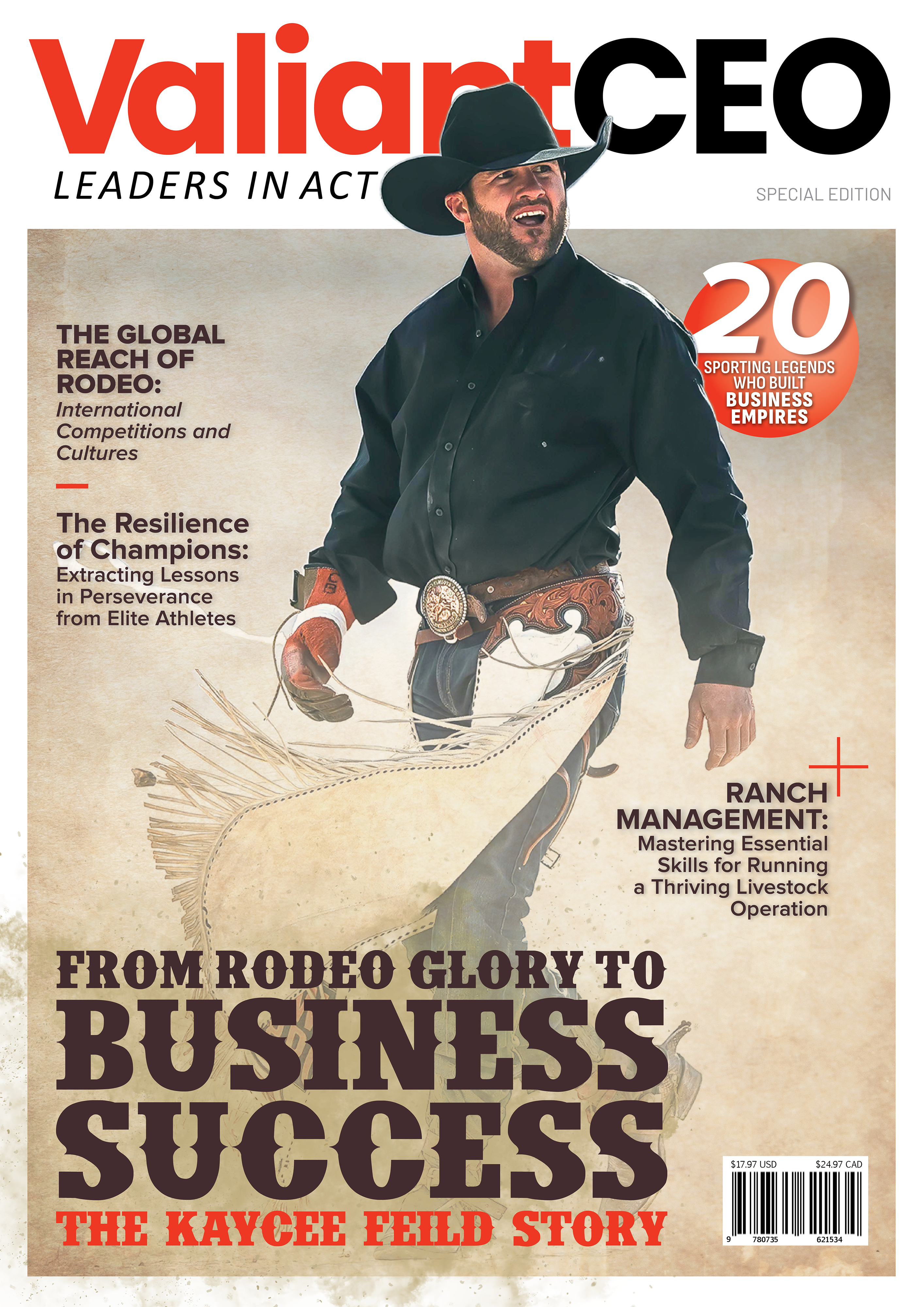When it comes to photography, capturing moments in high resolution is crucial. However, there are instances where we wish to enlarge our photos while maintaining quality. Thankfully, with Luminar Neo’s Upscale AI extension, this task has become more accessible and efficient. Skylum’s innovative AI upscaling technology, integrated into Luminar Neo, allows photographers to enhance and enlarge their images while maintaining exceptional detail and clarity.
Understanding the Upscale AI Extension
Luminar Neo’s AI extension harnesses artificial intelligence’s power to transform how we enlarge photos. Analyzing patterns and textures in an image, the artificial intelligence algorithm intelligently fills in missing details, resulting in stunningly impr photographs. This technology revolutionizes traditional methods AI upscaling by Luminar, providing exceptional quality and preserving the integrity of the original image.
Preparing Your Photo for Enlargement
Before diving into the upscaling process, selecting the right photo for enlargement is crucial. Choose an image with a solid composition that captures the subject’s essence. Additionally, evaluate the image resolution and quality to ensure a favorable outcome. If necessary, apply basic adjustments to clean up the photo, such as noise reduction or color correction, to enhance the final result.
Using Luminar Neo's Upscale AI Extension
Once Luminar Neo’s extension is installed, it seamlessly integrates into the photo editing workflow. The user-friendly interface provides easy access to various options for scaling your images. Adjust the parameters, such as magnification factor and sharpness, to achieve the desired result. Luminar Neo’s intuitive controls allow photographers of all skill levels to take full advantage of this powerful tool.
Best Practices for Enlarging Photos
When enlarging photos, balancing enhancing details and reducing noise is crucial. Luminar Neo’s AI extension offers advanced noise reduction algorithms that preserve sharpness while eliminating unwanted artifacts.
Experiment with different magnification sizes to find the optimum enlargement that suits your needs without compromising image quality. Pay attention to retaining essential details and textures, as this is where the true magic of upscaling lies.
Advanced Techniques for Enlarging Photos
For more precise adjustments, Luminar Neo’s Upscale AI extension works seamlessly with other tools within the software. Utilize masking and selective adjustments to apply boosting only to specific areas of the image.
Combine Upscale AI with other Skylum tools, such as the AI Enhance module, to further enhance the overall quality of your photos. This integration allows for limitless creative possibilities and unparalleled control over the enlargement process.
Comparison and Evaluation
To truly understand the impact of Luminar Neo’s Upscale AI, compare the upscaled images with their original counterparts. Witness the remarkable transformation in detail and clarity achieved through AI upscaling. Evaluate the quality and effectiveness of the extension, and you’ll be amazed at how Luminar Neo elevates your photo enlargements to a new level.
Tips for Exporting and Printing Enlarged Photos
Ensure you use the appropriate export settings to maintain maximum quality when exporting your enlarged photos. Opt for formats such as TIFF or PNG to avoid compression artifacts. If you plan to print your enlarged photos, consider the specifications required for large-format prints. Skylum’s Luminar Neo provides the flexibility to export and print your images with exceptional fidelity and precision.
Troubleshooting and Limitations
While Luminar Neo’s Upscale AI extension offers incredible capabilities, it is essential to understand its limitations. In rare cases, certain image textures or patterns may pose challenges for the AI algorithm, resulting in slightly less satisfactory results. However, Skylum continues to refine and update its AI upscaling technology, pushing the boundaries of what is possible.
Conclusion
Luminar Neo’s Upscale AI extension from Skylum has revolutionized how we enlarge photos. With its advanced AI upscaling technology, photographers can enhance and enlarge their images while maintaining exceptional quality and preserving critical details.
Whether a professional photographer or an enthusiastic hobbyist, Luminar Neo empowers you to unlock your creativity and bring your vision to life through photo enlargement. Explore the possibilities with Luminar Neo’s Upscale AI and witness the magic of AI-powered upscaling.