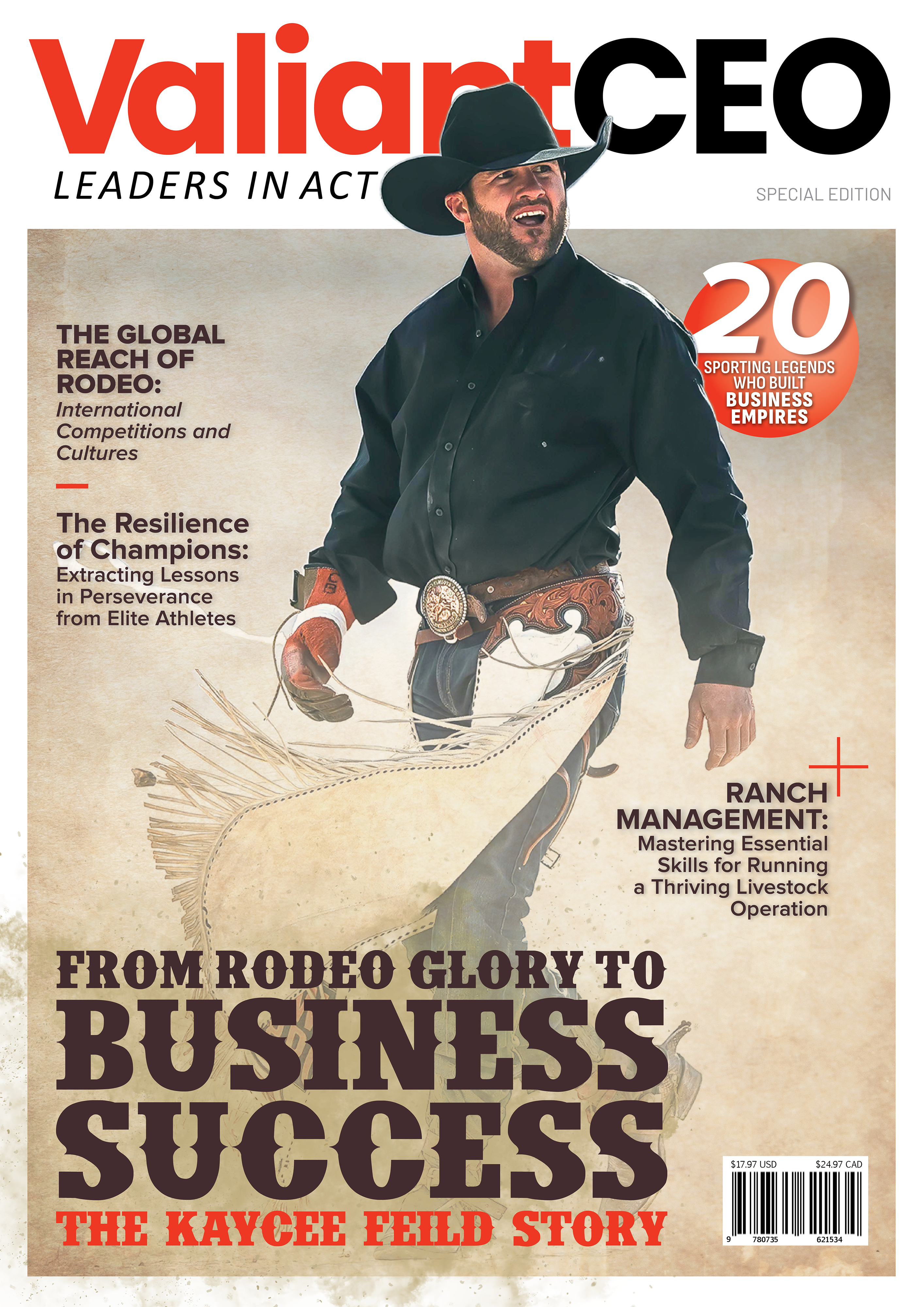The world of digital art has transformed how artists work by enabling them to use cutting-edge technology to channel their creativity. The drawing tablet is a crucial piece of equipment for digital artists since it makes it easy and precise for them to realize their visions. Wacom and XPPen are two of the leading competitors in the drawing tablet market. Both companies provide a variety of products made to accommodate artists of various ability levels. We will examine these two well-known brands in-depth in this article, concentrating on the XPPen digital sketching pad and other standout products from each business.
Since its founding in 1983, Wacom has been a leader in the digital art sector, developing ground-breaking technologies that have influenced how artists produce their work. Early offerings from Japanese manufacturers, such as the SD series, laid the groundwork for its standing as a dependable and excellent supplier of drawing tablets. However, XPPen, founded in 2005, has grown swiftly and evolved into a formidable rival to Wacom thanks to its reasonably priced and user-friendly products.
Offering a wide variety of tablets to suit different demands and price points are both Wacom and XPPen. The Intuos Series, designed for novices and hobbyists, the Cintiq Series, renowned for its cutting-edge pen display technology, and the MobileStudio Pro Series, a potent solution for working professional artists, are all part of the Wacom product line. The Deco Series, the Artist Series, and the sleek Innovator Series are all cheap options from XPPen.
For many artists, tilt and multi-touch capabilities are crucial features in addition to pressure sensitivity. Wacom tablets typically provide tilt as well as multi-touch, enabling a more natural drawing experience. Most XPPen tablets include tilt support, however, some, like the Artist 24 Pro, also have a touch bar for further functionality. The overall experience of a tablet user is greatly influenced by the quality of the screen and display. While XPPen’s Artist series has excellent displays with customizable color temperature and a laminated screen for less parallax, Wacom’s Cintiq and MobileStudio Pro series promise amazing color accuracy and resolution.
Another feature that distinguishes these brands is customization. ExpressKeys and a Touch Ring, which may be tailored to the user’s chosen shortcuts and commands, are frequently included with Wacom tablets. XPPen tablets typically have a dial that enables easy access to frequently used tools and customized shortcut keys. While some models of both brands also support Linux, both brands are compatible with Windows and macOS. Both Wacom and XPPen tablets are compatible with industry-standard applications like Adobe Photoshop and Corel Painter, and both businesses occasionally offer promotions and bundled software.
Wacom is well-known for its high-end products, which frequently come with a heftier price tag than those of its rivals. On the other hand, XPPen has made a name for itself by offering inexpensive options without sacrificing quality. To choose the tablet that best meets your needs, you must balance the value of each brand’s offers against their relative costs.
When buying a drawing tablet, you should seriously examine the customer service and warranty. Customer assistance is provided by Wacom and XPPen via a variety of methods, including email, phone, and online resources. Depending on the location, Wacom offers a one- or two-year guarantee on most of its products, whereas XPPen offers a one-year warranty on its tablet computers. To ensure you are adequately covered in the event of any concerns, it is crucial to become familiar with each company’s warranty policy and support options.
Let’s look at the benefits and drawbacks of each brand to gain a better understanding of its advantages and disadvantages. Professional artists favor Wacom tablets because of their superior build quality, accuracy, and cutting-edge features. However, some users, especially newcomers or enthusiasts, may find the premium pricing to be prohibitive. On the other hand, XPPen tablets provide a cost-effective alternative with a user-friendly layout and superior performance. Although some users might think that XPPen’s products lack some of the more sophisticated capabilities found in Wacom tablets, the company nevertheless offers a good alternative for those on a tight budget.
To sum up, both Wacom and XPPen provide a variety of drawing tablets made to meet the various demands of digital artists. It is essential to consider aspects like pen technology, pressure sensitivity, display quality, customization, compatibility, cost, and customer support when selecting the best tablet. The ideal drawing tablet for you will ultimately depend on your personal preferences and needs. To choose the best tablet for their journey into digital artwork, we recommend artists explore various gadgets and consider their individual needs.