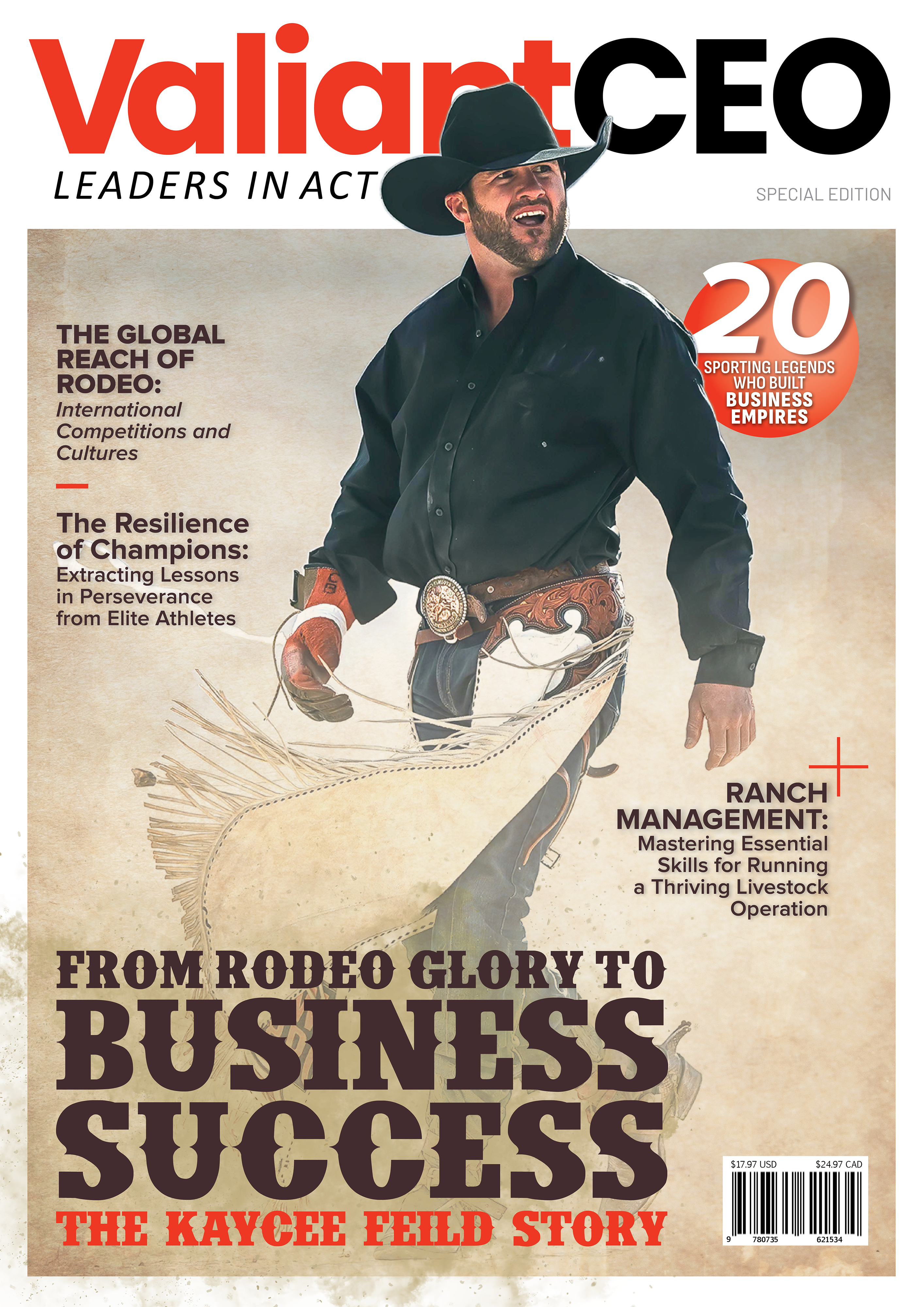In 2024, email security is more important than ever. With more businesses using email for everything from talking to customers to running their daily operations, it’s crucial to keep these communications safe from hackers. This is where DMARC comes into play. DMARC stands for Domain-based Message Authentication, Reporting, and Conformance. It’s a key tool in preventing email fraud, including stuff like phishing and spoofing, where attackers try to trick you or your customers by pretending to be you.
Hackers are always finding new ways to get around security, but DMARC helps by making sure that emails that look like they’re from your domain are actually legit. This is more than just a nice-to-have; it’s a must for protecting your brand and keeping your customers’ trust in a world where email is a part of everything we do. Let’s dive into how DMARC, along with SPF and DKIM, works to keep your email safe and why it’s a critical piece of your brand’s email security puzzle.
SPF, DKIM, and DMARC
When it comes to keeping your emails secure and making sure they reach their intended recipients, three main protocols play a crucial role: SPF, DKIM, and DMARC. These might seem like confusing acronyms at first, but they’re actually straightforward tools that work together to protect your emails from being tampered with or used in phishing scams.
SPF (Sender Policy Framework) is the equivalent of your domain’s digital passport. It lets the world know which mail servers are authorized to send emails on your domain’s behalf. It’s about making sure that when an email arrives at its destination, the server can check back and confirm, “Yes, this email came from a server that’s allowed to send mail for this domain.” It’s a crucial first step in claiming ownership and control over your email traffic.
DKIM (DomainKeys Identified Mail) adds a unique digital fingerprint to each email, serving as a seal of authenticity. This fingerprint is a way to ensure that the email’s content remains untouched from the moment it leaves your outbox to the moment it lands in the recipient’s inbox. Imagine DKIM as a tamper-proof seal on your emails, affirming their origin and integrity.
DMARC (Domain-based Message Authentication, Reporting, and Conformance) takes the baton from SPF and DKIM, focusing on the “From” address that your recipients see. It ensures that this visible address matches the domain verified by SPF or DKIM. Essentially, DMARC is the strategy officer in the background, coordinating defenses and making executive decisions on how to handle emails that don’t meet the mark, based on the policies you set.
Besides laying down the law, DMARC sends back reports, offering insights into all attempted emails under your domain’s name. This means you can see who’s trying to send emails as you, whether they’re friend or foe, allowing you to adjust your defenses accordingly.
Why DMARC is Critical for Brands
Phishing and spoofing attacks are not just nuisances; they’re serious threats to your brand’s reputation. When cybercriminals impersonate your brand in emails, they’re not just targeting your customers’ security — they’re eroding the trust you’ve worked hard to build. DMARC steps in as a powerful ally by ensuring that emails can only be sent from verified sources. This drastically reduces the chances of someone impersonating your brand in phishing schemes, thereby protecting your customers and your reputation.
DMARC doesn’t just protect your brand from the outside; it also boosts your standing with email providers. By implementing DMARC, you’re telling email services like Gmail, Yahoo, and Outlook that you’re serious about security. This has a direct impact on your emails’ deliverability — emails that pass DMARC checks are more likely to land in the inbox rather than the spam folder.
Moreover, sender reputation is a critical metric used by email providers to determine where your emails end up. Consistently sending emails that pass SPF, DKIM, and DMARC checks improves your reputation, making email providers more likely to deliver your emails directly to your subscribers’ inboxes. It’s akin to having a VIP pass; your emails are recognized as legitimate and given priority handling.
Setting Up DMARC
Here’s a straightforward guide on how to set up DMARC by adding a DMARC record to your domain’s DNS settings.
Step 1: Ensure SPF and DKIM are in Place
Before setting up DMARC, confirm that you’ve already implemented SPF and DKIM records for your domain. These records are necessary for DMARC to function effectively, as they authenticate the emails sent from your domain.
Step 2: Craft Your DMARC Policy
A DMARC policy is defined in a TXT record that you add to your domain’s DNS. This record specifies how email receivers should treat emails that don’t meet SPF or DKIM requirements. The basic format of a DMARC policy is:
v=DMARC1; p=none; rua=mailto:yourname@yourdomain.com;
- v=DMARC1 specifies the DMARC version (always DMARC1).
- p=none sets the policy to none, meaning receivers should not take any specific action against emails that fail DMARC checks. For initial setup, none is recommended to avoid accidentally blocking legitimate emails. As you become more comfortable and review your reports, you can change this to quarantine (to mark as spam) or reject (to block entirely).
- rua=mailto:yourname@yourdomain.com; is where you want to receive aggregate reports of DMARC results, offering insights into your email’s performance and any potential issues.
Step 3: Add the DMARC Record to Your DNS
- Access your DNS manager: Log into your domain registrar or DNS hosting provider where your domain’s DNS records are managed.
- Navigate to DNS management: Look for the section where you can add or manage DNS records.
- Create a new TXT record: Select to add a new TXT record. The specifics might vary by provider, but you’ll generally need to fill in the following:
o Host: Enter _dmarc. This makes the full DNS record name _dmarc.yourdomain.com.
o TXT value: Paste the DMARC policy you crafted in Step 2.
o TTL (Time to Live): Default or the provider’s recommended value.
- Save the record: Finalize your changes. DNS propagation can take some time, from a few minutes to 48 hours.
Step 4: Monitor and Adjust Your DMARC Policy
After setting up your DMARC record, it’s crucial to monitor the reports sent to the email address you specified in the rua field. These reports provide valuable feedback on your email flow, including which emails are passing or failing DMARC checks.
As you review these reports, you may decide to adjust your DMARC policy. For instance, moving from p=none to p=quarantine or even p=reject as you gain confidence in the legitimacy of the emails being sent on behalf of your domain.
Conclusion
DMARC is more than just an email authentication protocol; it’s a critical component of a modern brand’s defense mechanism against cyber threats and a booster for email deliverability. By taking proactive steps towards setting up and continuously monitoring DMARC policies, brands can protect their reputation, enhance their deliverability, and maintain the trust of their customers. Tools like DMARC Checker serve as valuable resources in this journey, simplifying the verification process and helping brands stay one step ahead in their email security game.