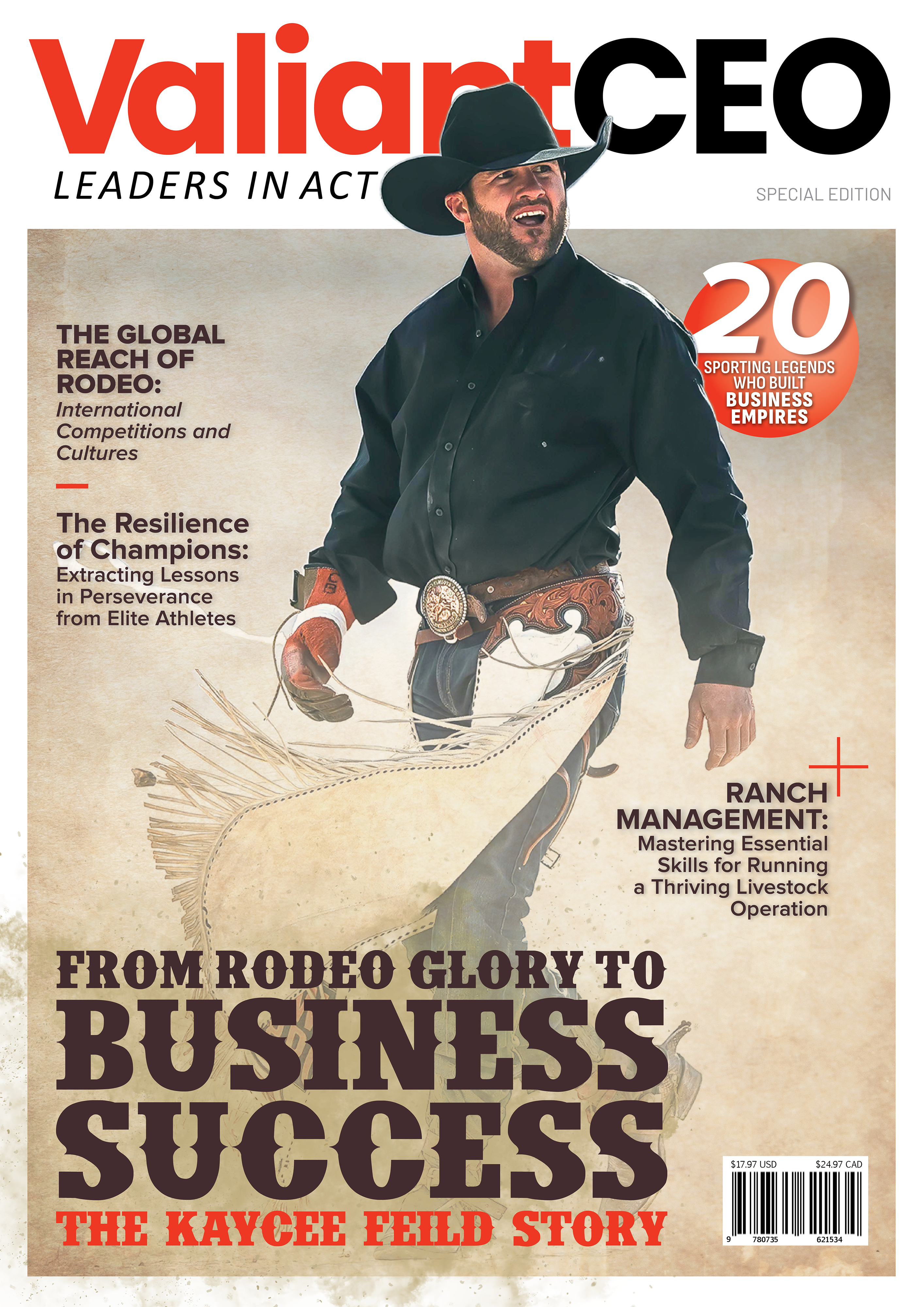Imagine a world where images are as rare as a unicorn sighting. The absence of captivating photographs, vibrant logos, and visually stunning illustrations would leave us feeling like we’re stuck in a black-and-white movie. It’s hard to fathom a world without images, considering how much they impact our online and offline lives. But let’s dive into the world of image-saving and explore the dilemma of choosing between PNG, PDF, or JPG file formats. Each format has its own unique advantages and disadvantages, making the decision a crucial one that can greatly impact the quality and usability of an image. So, let’s embark on this journey of pixels and formats and discover which one reigns supreme in the kingdom of visual delight!
In this article, we will explore the differences between PNG, PDF, and JPG formats to help you decide which file format best suits your needs. Whether you are a graphic designer looking for the highest quality image or a business professional seeking easy options to convert PDF to JPEG, understanding the strengths and weaknesses of each format is essential. So let’s dive in and discover which file format reigns supreme in the battle of PNG vs. PDF vs JPG!
PNG Format
PNG files are like magical containers that keep all the precious image data intact, ensuring top-notch quality for your high-quality images. Whether it’s a fancy logo, a stunning illustration, or a captivating screenshot, PNG files have got your back! One of the coolest things about PNG files is that they use a special kind of compression that doesn’t mess with the image quality at all. So, you can say goodbye to any worries about your images losing their charm. In fact, PNG files are masters at preserving transparency, even when faced with complex backgrounds or intricate details. The only downside is that because they don’t compress the data, PNG files are a bit bigger in size compared to other formats like JPG. But who cares about extra storage space when you’re getting such amazing image integrity and crisp visuals, right? Now, let’s dive into the fascinating world of PDF format, shall we?
PDF Format
PDF files provide a versatile format for displaying various types of content, including text and images, while also offering the ability to be viewed on any device with a PDF reader. One of the advantages of using PDF files is their compatibility across different platforms and devices, making them an ideal choice for sharing documents with others. Additionally, PDF files can be protected with passwords, ensuring the security of sensitive information. However, there are some disadvantages to consider. PDF files tend to be larger in size compared to other file formats, such as JPG, which can make them difficult to manage or transmit. Furthermore, editing PDF files can be challenging without specialized software. Common uses of PDFs include creating digital forms, e-books, and brochures. With these considerations in mind regarding PDF format usage, let’s now transition into discussing the advantages and disadvantages of the JPG format, which is a commonly used image format.
JPG Format
Let’s discuss the JPG format – a widely embraced image format that has its own perks and quirks. Picture this: JPG files are like little superheroes, with their superpower being their small file size. They are perfect for web images that need to load in a flash. But, alas, every superhero has a kryptonite, and for JPG, it’s the lossy compression format. In simpler terms, some image data gets sacrificed in the name of compression, resulting in a slight decrease in overall image clarity and detail when compared to the mighty PNG files.
Comparison: Choosing The Right Format For Your Needs
When it comes to choosing the perfect file format for your unique needs, it’s absolutely vital to delve into the depths of each option and explore their individual strengths and weaknesses. Only by doing so can you truly empower yourself to make a well-informed decision. There’s a whole host of factors to take into account when pitting the venerable PNG, PDF, and JPG formats against each other. So let’s embark on this exciting journey of discovery and unravel the mysteries that lie within each format.
In the realm of advantages and disadvantages, PNG is like a knight in shining armor, delivering exceptional image quality for your printing or editing endeavors through its lossless compression. However, be prepared to make some space in your storage kingdom, as its file size can be quite hefty. On the other hand, PDF swoops in with its versatile nature, capable of displaying both text and images on a variety of devices. But beware, brave souls, for navigating the treacherous waters of editing PDF files can be quite the challenge.
As for the humble JPG files, they may be small in size, allowing for swift web loading, but alas, their image quality suffers due to the sacrifices made for lossy compression. Ultimately, your choice shall be guided by the considerations of file size, the desired image quality for your noble project (be it for printing or web display), compatibility with the devices you wish to share your files on, and the potential limitations that may arise in the realm of editing capabilities.

Conclusion
In conclusion, when deciding on the appropriate file format for saving images, it is important to consider the project’s specific requirements. PNG files are ideal for high-quality images like logos and illustrations due to their lossless nature. PDF files are versatile and great for sharing documents that can be viewed on any device with a PDF reader. JPG files are perfect for web display due to their smaller size, but they are not recommended for editing or printing. Ultimately, the choice depends on your needs. It’s like choosing between a canvas painting (PNG), a multi-purpose document (PDF), or a quick snapshot (JPG) – each has its own purpose and benefits.