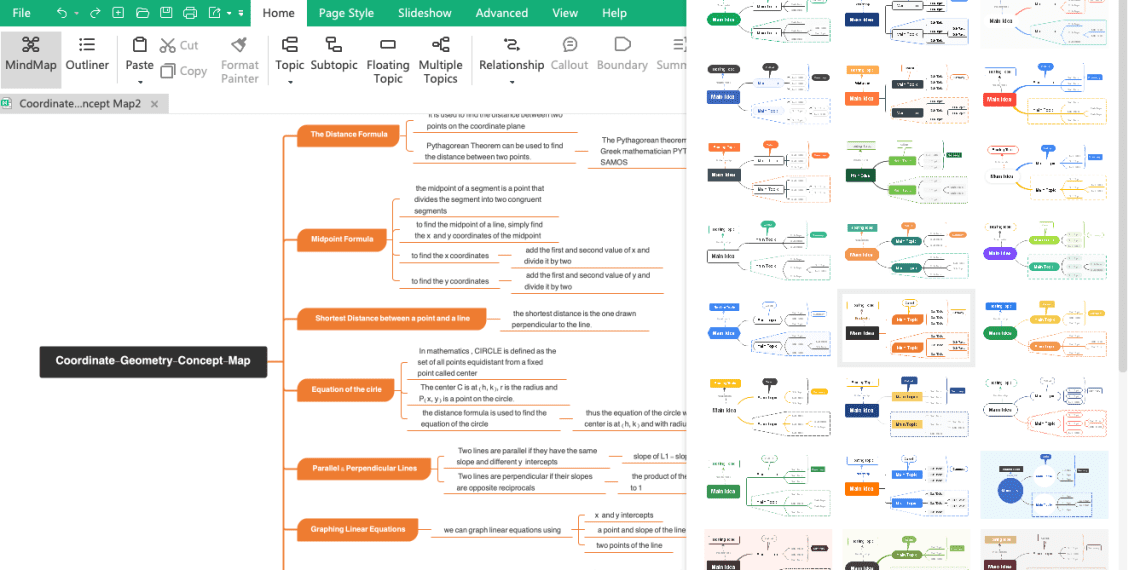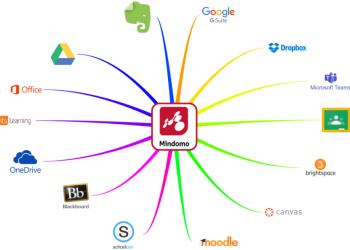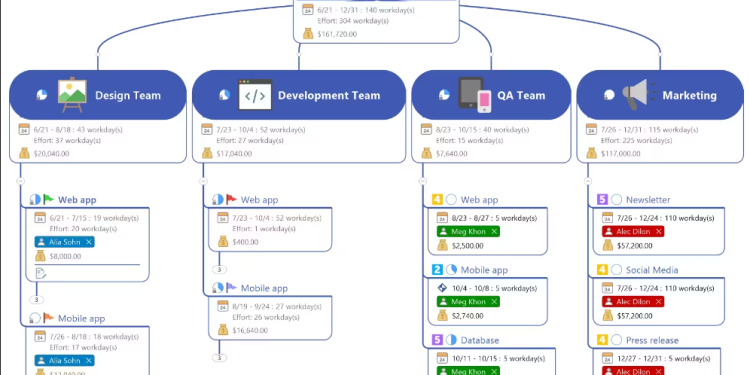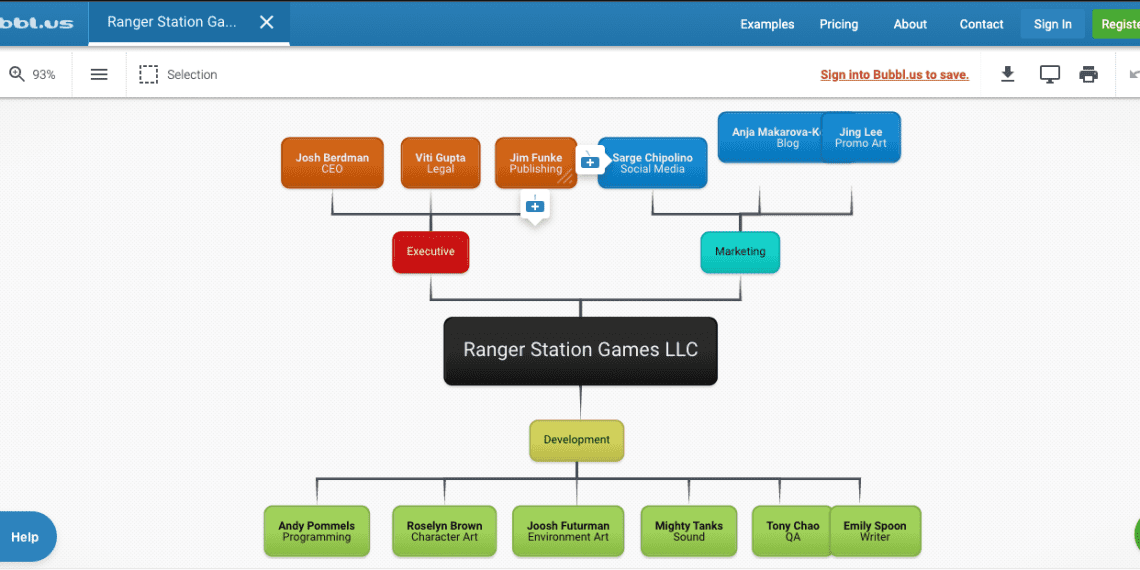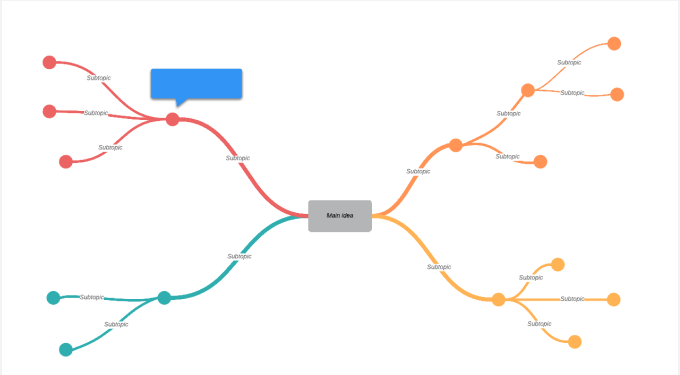A mind map is a visual thinking mechanism that enables individuals to organize their thoughts and ideas hierarchically and interconnectedly. It is a diagram that helps to link concepts, words, and ideas in a non-linear, radial, and hierarchical structure. Mind maps are commonly used for brainstorming, note-taking, planning, problem-solving, and decision-making.
Mind maps are a powerful implementation method for organizing ideas and promoting creative thinking. And with the help of mind map software, users can create, edit, and collaborate on mind maps more efficiently than ever before. The process of functioning is somewhat similar to ideas software, wherein new ideas and concepts are automatically structured in a proper order, system and flow, before getting into the actual implementation phase in any company. It is like a visual brainstorming of the process of ideas organization and management.
In this article, we’ll explore the importance of mind map software and compare five of the top options on the market. But before we compare different mind-mapping tools, let us understand why a business owner or a student should go ahead with mind-mapping software in the first place.
Well, some of the benefits of choosing a mind mapping software are:
- Improve creativity: Mind map software is an excellent tool for visual thinkers to unleash creativity. It allows you to brainstorm, capture and organize your ideas in a non-linear way, making generating new and innovative solutions easier.
- Enhance learning: Mind map software is a great tool for students who want to enhance their learning experience. It allows you to create visual representations of complex topics, making understanding and retaining information easier.
Here is a detailed comparison between the five most notable mind-mapping software in the market.
EdrawMind
EdrawMind is a mind-mapping software designed to help users create visual diagrams that represent their thoughts and ideas in a clear and organized way. It offers a range of features that make it easy to ideate, create, and share mind maps for personal or professional use.
EdrawMind’s main interface is user-friendly, with a clean and modern design allowing users to navigate the software’s features easily. The software includes a variety of customizable templates that are designed for specific use cases, including project planning, brainstorming, and education.
Features
- Presentation: EdrawMind is a powerful mind-mapping software that offers an intuitive presentation feature to enhance your presentation. With this feature, you can quickly transform your mind maps into stunning presentations that are easy to understand. The presentation mode supports both full-screen and presenter mode, and you can customize the slide order, background, and themes.
- Note-Taking Tool: EdrawMind comes with a built-in note-taking tool that enables you to add notes to your mind maps. This feature lets you capture and organize your ideas, insights, and observations. You can also customize the font style, color, and size of your notes to make them stand out in your mind maps.
- Powerful Task Panel: The task panel in EdrawMind is a powerful feature that enables you to create and manage tasks within your mind maps. You can set deadlines, add notes, and assign tasks to team members. The task panel is also integrated with the calendar feature, which helps you to stay organized and on top of your tasks.
- Multi-Windows & Pages: EdrawMind allows users to work on multiple mind maps simultaneously, with each mind map displayed in a separate window. This feature makes it easy to switch between different projects or ideas without losing track of progress or losing context.
Limitations
- Bugs: Like any software, EdrawMind may encounter bugs affecting its performance and stability. While the developers regularly release updates to address such issues, it can still cause inconvenience and frustration to users.
- Limited Themes: While EdrawMind offers predefined themes, the number of available themes may be limited compared to other mind-mapping software. This can make it exigent for users to find a theme that suits their style or needs.
Pricing:
- Free Plan: Yes
- Subscription Plan: $4.92 per month, billed annually
- Lifetime Plan: $118, one-time payment
- Website: https://www.edrawsoft.com/edrawmind/
Final Verdict
EdrawMind is a great tool for brainstorming and organizing your thoughts. Its intuitive user interface and powerful features make it perfect for anyone looking to enhance their productivity and creativity.
MindoMo
MindoMo is a web-based mind-mapping software that allows users to brainstorm, create, and share mind maps online with their peers. Mindomo also offers a range of integrations with other tools and services, such as Google Drive, Microsoft Office, and Dropbox, allowing users to easily incorporate their mind maps into their existing workflows and platforms.
Another unique aspect of Mindomo is its collaboration capabilities. The platform offers real-time collaboration, allowing team members to simultaneously work together on the same mind map and comment and give feedback. Additionally, users can share their mind maps with others, both within and outside of their respective organizations.
Features
- Stylish Look: Mindomo has a sleek, modern interface that is user-friendly and easy to navigate. Its customizable templates and themes enable users to create visually appealing mind maps.
- Presenter Mode: Mindomo’s presenter mode is a feature that enables users to present their mind maps as slideshows, adding a professional touch to their presentations.
Limitations
- Limitation in Free Version: The free version of Mindomo has limited features, such as the number of mind maps that can be created and the storage space available.
- No Image Integration in Notes: Mindomo does not allow users to add images to their notes, which may be a limitation for users who want to include visual aids in their mind maps.
Pricing:
- Free Plan: Yes
- Premium (single user): $5.92 per month
- Professional (single user + guests): $14.45 per month
- Team: $17.77 per month ($5.92, per month, per user)
- Website: https://www.mindomo.com
Final Verdict
Mindomo is a user-friendly tool and with the mentioned price range, it is a good choice for beginners and SMEs.
MindManager
MindManager is a popular mind mapping and project management software that enables individuals and teams to organize their ideas and workflows visually and intuitively. The platform was first introduced in 1994 and has since become a comprehensive planning, brainstorming, and collaboration tool.
One of the key features of MindManager is its extensive range of templates and themes, which allow users to create professional-looking mind maps quickly and easily. The platform also offers a variety of visualization tools, including icons, markers, and callouts, as well as the ability to add images, videos, and hyperlinks.
Features
- Free 30-day Trial: MindManager offers a free 30-day trial for users to test out the software’s features and capabilities before purchasing.
- Available for Windows & Mac: MindManager is available for Windows and Mac users, making it a versatile software choice for all users.
Limitations
- Cost: MindManager can be expensive for individual users or small businesses, which may be a limitation for those with limited budgets.
- Limited Templates: While MindManager does offer a library of templates, the selection is limited compared to other mind-mapping software.
Pricing:
- Essential: $99.00/year
- Professional: $179/year
- Website: https://www.mindmanager.com
Final Verdict
MindManager is a great mind-mapping software, especially for those who know their way around such brainstorming tools.
Bubbl.us
Bubble.us is a web-based mind mapping and brainstorming tool that enables individuals and teams to visualize and organize their ideas simply and intuitively. The platform was first introduced in 2007 and has since evolved to become a popular tool for project planning, problem-solving, and decision-making.
One of the key features of Bubble.us is its user-friendly interface, which allows users to create mind maps quickly and easily without any technical knowledge. The platform offers a magnitude of customization options, such as the ability to change the color and shape of nodes, add icons and images, and create branches and sub-branches.
Another unique aspect of Bubble.us is its collaboration capabilities. Registered users can invite team members to collaborate on mind maps in real-time, allowing for seamless brainstorming and decision-making. The platform also offers features such as chat and commenting, which enable team members to communicate and share ideas without leaving the platform.
Features
- Fully Online: Bubbl.us is an entirely web-based mind mapping software, which means users can access it from anywhere with an internet connection. This makes working on mind maps from different devices easy without worrying about compatibility or file transfers.
- Save as Image: Bubbl.us allows users to save their mind maps as images in various formats, including PNG, JPG, and SVG. This feature makes it easy to share mind maps on social media, email, or other platforms without sending the actual Bubbl.us file.
- Easy Sharing: Bubbl.us has a built-in sharing feature that makes sharing mind maps with others easy. Users can generate a unique URL for their mind map, which they can share with anyone they choose. They can also embed the mind map on a website or export it as a PDF.
- One-Click Presentation: Bubbl.us has a feature that allows users to turn their mind maps into a presentation with just one click. This feature is helpful for users who want to showcase their ideas in a clear and organized way, whether it’s for a business meeting, a classroom presentation, or a personal project.
Limitations
- Limited Customization Options: Bubbl.us does not offer many customization options for the shapes, lines, colors, and fonts used in the mind maps. This can be limiting for users who want to create a personalized and aesthetically pleasing mind map.
- No Offline Access: Bubbl.us is a fully online tool, which means that users cannot access their mind maps when they are offline. This can be problematic for users who need to work on their mind maps in places with no internet access.
Cost:
- Basic Plan: Free
- Premium: $4.91/month, billed annually
- Team: $59/year per user (3 users) – $177 billed annually
- Website: https://bubbl.us/
Final Verdict
Bubbl.us is a web-based mind-mapping software with a simple and intuitive interface for creating mind maps. The tool is very easy to use, making it ideal for beginners or those who need to create a mind map quickly and efficiently. The drag-and-drop interface allows you to easily add nodes and branches, while the various color and shape options make it easy to customize your mind map to suit your needs.
Lucidchart
Lucidchart is a web-based diagramming software that offers a variety of visualization tools, including mind-mapping capabilities. The platform enables users to create, collaborate, and share mind maps and diagrams in real time, making it a popular choice for teams and individuals in various industries.
Features
- Real-Time Collaboration: With Lucidchart, multiple users can work on a single mind map simultaneously, making changes visible to all users in real-time. This feature is ideal for teams working on projects or brainstorming sessions where ideas must be shared and refined in real-time.
- Integration With G-Suite & Jira: Lucidchart integrates seamlessly with G-Suite and Jira, making importing and exporting data between these applications easy. This integration ensures that you can use Lucidchart in conjunction with other tools you already use, lessening the need for manual data entry and streamlining your workflow.
- Visio Gliffy Import: If you have existing diagrams or mind maps in Visio or Gliffy, you can easily import them into Lucidchart. This feature is especially useful if you’re looking to migrate from another mind-mapping tool or if you have existing diagrams, you want to work with in Lucidchart.
Limitations
- Learning Curve: While Lucidchart offers a lot of powerful features, it can take some time to learn how to use them effectively. Users who are new to the tool may find the learning curve steep, which could be a barrier to adoption.
- Complicated Licensing Model: Lucidchart’s licensing model can be complicated, with different pricing plans based on the number of users and features needed. This can make it difficult for organizations to determine which plan best suits their needs and can result in unexpected costs.
- Not Intuitive Cloud Storage: Lucidchart’s cloud storage can be difficult to navigate, especially for users who are used to other cloud storage solutions. Finding and managing files can be cumbersome, impacting productivity and workflow.
Cost:
- Free
- Individual: $7.95/month
- Team: $9.00/user
- Enterprise: $18.25/user
- Website: https://lucid.app/lucidchart/
Final Verdict
Lucidchart offers a wide range of advanced features that are not available in many other mind-mapping tools. These include real-time collaboration, integrations with third-party tools, and automated diagramming. These features can help users to create mind maps more efficiently and effectively and to collaborate with others in real time.
Conclusion
Mind map software can greatly enhance productivity and creativity by providing a visual and organized way to capture, organize, and connect ideas and information. Among the numerous options available, the top 5 best mind map software reviewed in this article offer a wide range of features to cater to different users’ needs.
Whether you are a student, teacher, professional, or creative individual, we highly recommend going ahead with EdrawMind, as it provides a solid foundation for creating visually appealing and interactive mind maps that can help you brainstorm, plan projects, and streamline your thought process.