Have you ever found yourself staring at your computer screen, wondering how to end an email? We’ve all been there; the conversation has come to its natural conclusion, but now you are left wrestling with the idea of how best to officially finish it off. Depending on who you are writing to and what’s been said in the email, a simple “regards” or “best” may not cut it. So let’s explore some of the more professional ways that you can elegantly sign off your emails.
What Tone Is Appropriate For Ending An Email Professionally?
Daniela Camejo Sanchez, Senior Writer at WriterArmy, a content production agency, believes that knowing who you’re communicating with is essential to determine the best tone of voice to use in your professional emails. Understanding the context of your message will also help you tailor it appropriately and ensure each communication has the right impact.
She further suggests that researching on the person you’re writing to- their professional presentation, brand identity, and communication style- is a good starting point. Also, taking the time to read through their social media posts will give you valuable insight into how they may respond to your message. Doing this can go a long way toward creating successful conversations and building relationships in a professional setting.
At the end of the day, though, Otis Perry, business development representative at Forage, reminds us that there’s always a human behind every email. He suggests striking a balance between formal and casual tones to remain respectful while making your emails as conversational and digestible as possible. This approach will help you better engage with the reader and ensure that your message has the desired effect.
How To End An Email Professionally – 5 Tips
Review the body of the email
As you craft your email, spend some extra time reviewing the body before settling on a closing line. This refresher will help ensure the concluding phrase resonates with the overall theme of your message and is tailored to match its tone- formal or informal. Doing so provides closure for both yourself and the recipient alike, leaving them with something thoughtful as they move forward.
Express Gratitude
End your email with a few courteous sentences to express gratitude for the reader’s time and attention. This not only demonstrates etiquette but may encourage them to reciprocate by replying or performing any tasks requested of them in a timely manner.
Add A Call-To-Action
Next, include a call to action in your closing. It’s a request asking the reader to do something for you. Depending on who you are writing to, the call to action might be a request for an interview or a follow-up on your application process.
Sign Off With Your Full Name
At the end of your email, include your full name to make it easier for the recipient to recognize who you are. This ensures that if you need a response from them in the future, they will know exactly who to address. Especially when sending out job applications, writing your full name at the end of every document you submit becomes even more essential. This way, the hiring manager will have no trouble recognizing your name and may be more inclined to respond to your query.
Add Your Designation And Contact Information
Including your current job title in the email can provide the recipient with a better understanding of your professional status. While it may not be necessary in some situations, mentioning this information is typically a good idea. Moreover, for convenience, include other ways for potential contacts to reach you, such as your phone number or social media accounts.
What To Include in a Professional Email Signature?
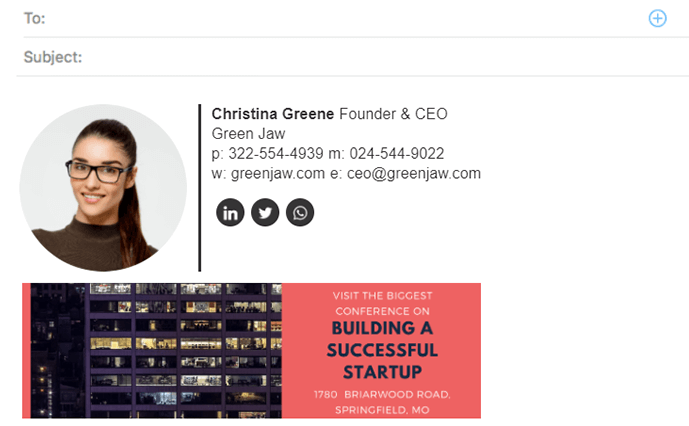
When it comes to sending professional emails, one thing you should always include is an email signature. But what exactly is it? Essentially, it’s a block of text that appears at the end of your email. It’s like your own personal business card at the end of each message you send- often containing important information like your full name, contact, address, etc.
Additionally, your signature can contain clickable links and CTA’s (call-to-action) that help promote your brand. Just remember not to let it detract from the content of the email itself. Instead, it should be used simply as a finishing touch to indicate who you are, what company you’re with, and how people can reach out to you.
Here are some key elements that should be included in your professional email signature:
- Your full name and title
- Your address
- Company logo, website link, and social media links (if applicable)
- Contact information (phone number and/or email address)
- Your university and graduation year (for students)
- A link to your online portfolio
Professional Email Sign-Offs- What To Use And What To Avoid?
Choosing a professional sign-off for your email is important, as it reflects the tone and intent of the message. According to Camejo Sanchez, a good option is to use “thank you so much for your time” if the purpose of the email is to ask questions or provide instructions on a project. Alternatively, “thanks in advance” can be used when communicating expectations. Ultimately, expressing gratitude and kind regards is a surefire way to send off your emails on a positive note.
Here are 8 Professional email sign-off examples you can use:
- Sincerely
- Thank you
- Thanks
- Thank you in advance
- Regards
- All the best
- Stay tuned
- Best
- All the best
- Regards
When crafting a professional email, it is best to steer clear of the following sign-off:
- Yours truly
- Love
- Thx
- Peace out
- Yours
- XO
How to End an Email Professionally: 5 Samples

We hope by now you have a better understanding of how to professionally end an email. Remember, your sign-off and signature should be concise but meaningful. To give you an idea of how this looks in action, here are some examples for different everyday work situations:
Sample 1: After An Interview
Thank you for taking the time to speak with me today. If you have any further questions, please don’t hesitate to contact me. I look forward to hearing from you!
Sincerely,
Rose Rodriguez
Data Specialist
Los Angeles, CA
Sample 2: An Email For Your Team Members
I would appreciate it if you could review the aforementioned points and share your thoughts. Looking forward to hearing from you!
Best,
Lily Jones
Chief of Staff, Company X
Brooklyn, NY
Sample 3: In A Networking Message
I’m interested in learning more about the position and would like to connect over the phone. Is Monday, January 2nd, from 9 a.m. to 3 p.m. MST a good time for you? You can reach me at 000-000-0000.
Best,
Broody Smith
Example University Class of 2030
000-000-0000
Sample 4: Response For A Meeting Request
I look forward to meeting with you next Tuesday.
Thank you,
Charles Miller
Content Specialist
www.portfoliowebsite.co.in
000-000-0000.
Sample 5: After A Phone Screening
Thank you for your time and consideration. I have included my resume and portfolio for you to review. I hope to hear from you soon.
Thank you,
John Anderson
https.www.linkedin.com/in/john-anderson-1
How To End An Email Professionally- Final Thoughts
When ending a professional email, your writing should be simple, straightforward, and actionable. And don’t forget to provide the recipient with the necessary details to move forward or reciprocate. Not to mention, be mindful that there is another person on the other side of the screen- so expressing gratitude or empathy on your closing note also goes a long way!
FAQs
How do you end a polite professional email?
To end a polite professional email, you can use the following sign-offs:
- Thank you
- Respectfully
- Sincerely
- Best
- Regards
What is a good closing sentence in an email?
Here’s an example of a good closing sentence in an email:
“Thank you for your time and consideration. I look forward to hearing from you.”
Is it necessary to include a signature in an email?
Yes, including a signature in your emails is essential because it allows the recipient to obtain your name, contact details, and the like. This helps make sure that any future communication can be easily continued. Also, if you occupy a leadership role or represent a company, including a signature gives your email more authority.






