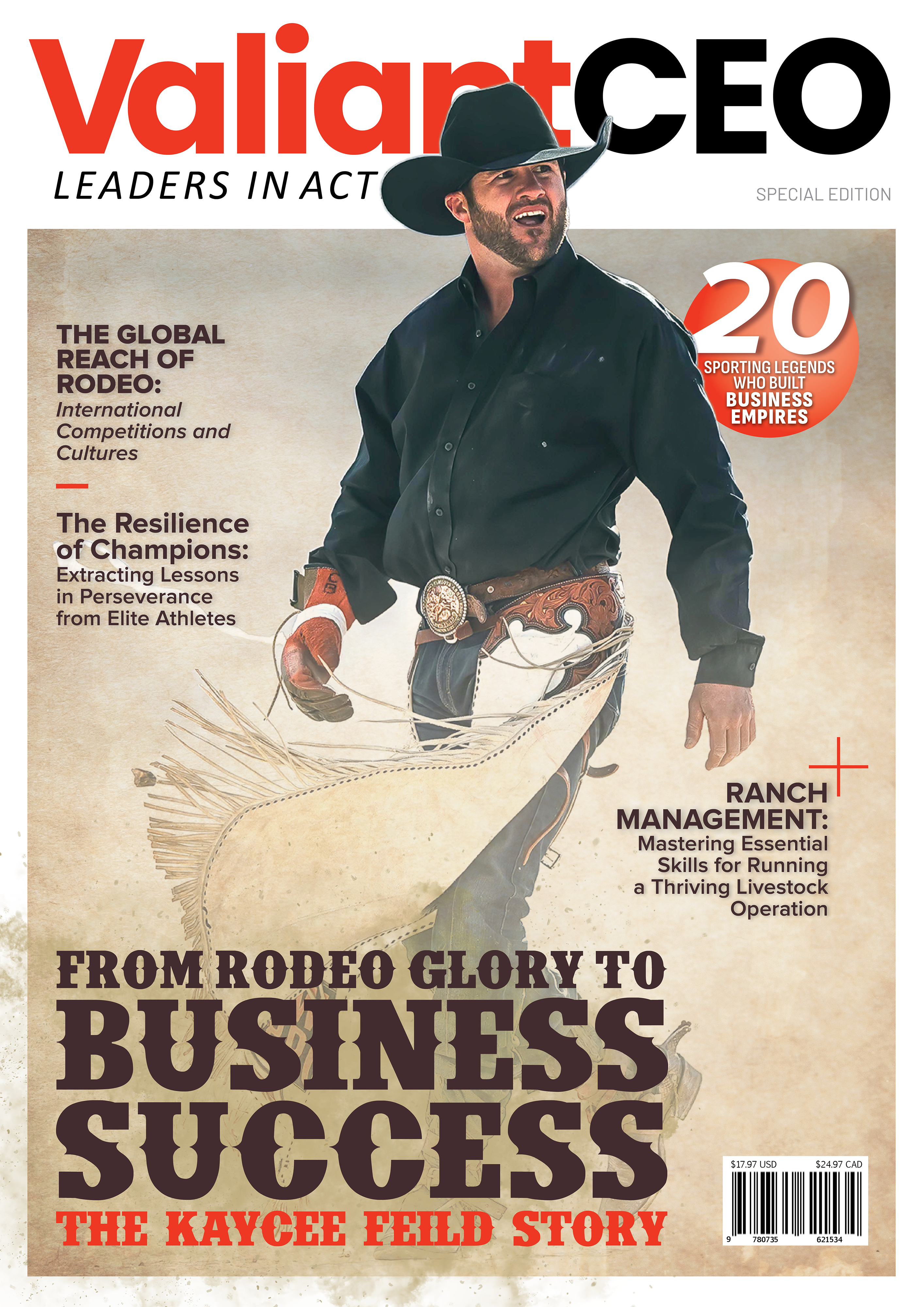Advertisements, no matter how well made or amusing they may be, or how much money they cost, are nonetheless intrusions. The audience did not request them, and they are generally not welcome.
However, pop-up advertisements have a notoriety for being particularly disruptive, as is implied by their name. They are an attack on the senses, like a jump scare from a horror film. That’s why it’s crucial to have a well-designed popup that can convince people to click through.
Popups have been around for a long time for a good reason, despite the fact that they have the ability to annoy site users. According to research, their average conversion rate can be 9.28% when they are operating at peak performance.
Because of this, it’s crucial for the success of a company to develop effective popups that don’t annoy users. That being said, let’s go through some pop up ideas for making effective designs.
Make Sure the Popup Fits in With Your Brand's Image
The very nature of a pop-up window draws attention to it, but there is also pressure to provide as many extra features as possible to encourage a quick sale. Because of this, designs can include an excessive emphasis on the call to action (CTA), such as directional arrows, bolding many lines of content, or an abundance of red.
Such practices sometimes bring to mind the ‘wild west’ of the internet, the 1990s, when pop-up advertising was often brash and obnoxious, with contrasting colors and flashing lettering.
Because of how terrible they were, the person who came up with the idea of popups in the first place has subsequently sent an apology to everyone on the internet. Not only do marketers use popups, but so do fraudsters, who frequently use the same obtrusive technique of employing popups to lure users into downloading malware.
This is why it’s OK for designers to have the popup blend in with the rest of the site’s branding, even if this results in a more muted aesthetic. Make the most of visual hierarchy to highlight important details, and use eye-catching visuals to grab the reader’s attention.
This will result in a more streamlined design and provide legitimacy to the popup, making it seem more like an opportunity and less like a scam. Overall, designs that resort to gimmicky, off-brand approaches to attract attention betray a lack of faith in the quality of the popup’s offering.

The Best Popups Provide Concise and Relevant Material
The natural reaction of most people when confronted with a pop-up window is to shut it quickly since it’s an interruption. Convincing site visitors to act on a call to action is challenging under the best of conditions, and popups have an even shorter window in which to do so.
This results in design approaches for popups that are often minimalist, meaning they are uncluttered and go straight to the point. The user’s motivation for doing the desired action should be immediately apparent.
According to best practices, a popup should include the following components:
- The popup’s topic or offer is advertised in a catchy title;
- Supplemental text that elaborates on the deal’s benefits;
- A striking visual;
- CTA;
- Press to close.
Some popups might need more information such as an email input area, while others may choose to provide less by removing the supplementary text or picture. It all comes down to your goals and the likelihood that people will stay around to hear your argument.
Make Good Use of the Language of Color and Form
If the ad content in a popup is any good, it will be responsible for convincing the user to do the desired action. However, words aren’t your popup’s sole means of expression; you could also evoke feelings in your audience with the help of visual design components like color and form.
Using a soothing hue, such as blue, green, or pastel in a popup might help lessen the annoyance it could cause. When paired with enough white space, the color white can provide the impression of cleanliness and simplicity. Pop-up windows, like most other windows on a computer, often have the form of a rectangle or square. The absence of harsh edges in the design makes it seem more welcoming and accessible.
Final Thoughts
Users shouldn’t automatically see popups as an annoyance. The design, as with everything else in a digital interface, determines whether or not using it is a chore or a delight. Depending on one’s point of view, a pop-up design might either annoy a viewer with an advertisement or draw their attention to a potential benefit.
Working with a professional designer is essential for effective pop-up design, but the guidelines we’ve given here are an excellent place to start.