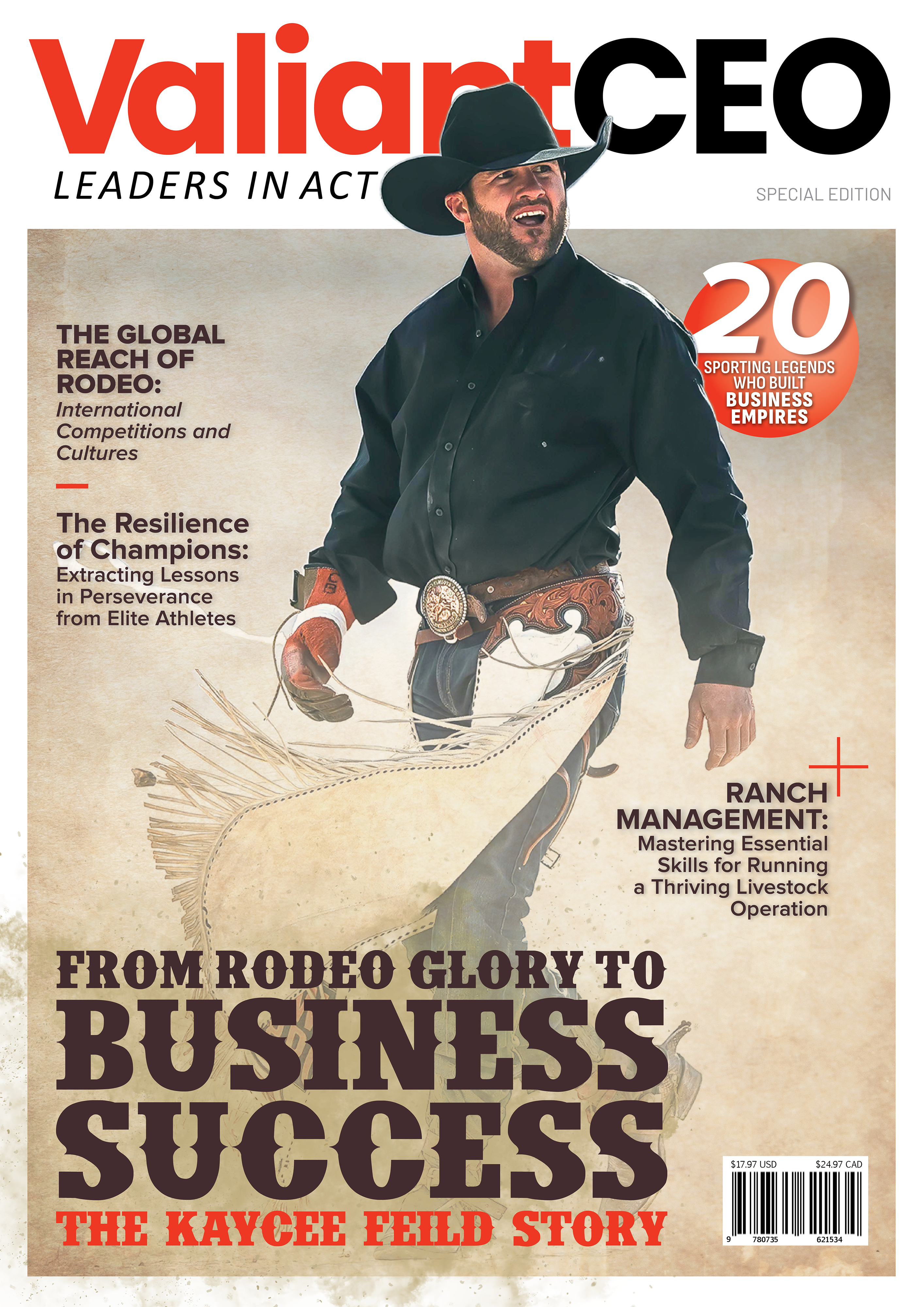Data is the lifeblood of any modern business. It helps you understand your customers, optimize your processes, and make informed decisions on different facets of your business. However, data alone is not enough. You need the right data tool to analyze, visualize, and communicate your data effectively.
According to Forbes, 53% of companies are using big data analytics today, up from 17% in 2015 with Telecom and Financial Services industries fuelling the fastest adoption. Another source states that 97.2% of businesses are investing in big data and AI.
Herein, we’ll discuss what a data tool does, factors to consider while choosing an effective data tool for your business, and some of the most popular data tool software on the market.
Why Use a Data Tool?
Data is everywhere, and it can provide valuable insights for decision-making, problem-solving, innovation and improvement. However, raw data is often messy, incomplete, or unstructured, and it can be hard to make sense of it without proper tools. A data tool can help you;
- Clean and prepare your data for analysis by removing errors, duplicates, outliers, or irrelevant information, as well as transforming, merging, or aggregating your data into a suitable format.
- Explore and understand your data. This includes applying descriptive statistics, filters, sorting, grouping, or pivoting to summarize and highlight key features of your data. You can also use charts, graphs, maps, or dashboards to visualize your data and identify patterns, trends or relationships.
- Analyse and interpret your data by applying inferential statistics, hypothesis testing, correlation, regression, or machine learning to draw conclusions or make predictions based on your data. You can also use interactive features such as sliders, buttons, or widgets to manipulate your data and see how it affects the results.
- Communicate and share your data. Which consists of exporting your data or results to different formats such as CSV, PDF, HTML or JSON. You can also use online platforms or cloud services to publish or embed your data or visualizations on websites, blogs, social media, or presentations.
Factors to Consider While Choosing an Effective Data Tool for Your Business
These are some aspects you should consider when choosing a data tool for your business. These include:
- Functionality: What features and capabilities does the data tool offer? Does it support the types of analysis and visualization you need? Does it integrate with your data sources and platforms? Does it have a user-friendly interface and good documentation?
- Scalability: How well does the data tool handle large and complex data sets? Does it offer cloud-based or on-premise deployment options? Does it have a flexible pricing model that adapts to your usage and budget?
- Security: How secure is the data tool and the data it handles? Does it comply with the relevant regulations and standards? Does it have robust encryption, authentication, and authorization mechanisms? Does it have a backup and recovery system in case of data loss or corruption?
- Collaboration: How easy is it to share and collaborate on data projects with your team and stakeholders? Does the data tool support multiple users, roles, and permissions? Does it have a version control and audit trail system to track changes and revisions? Does it have a communication and feedback feature to facilitate discussion and feedback?
- Support: How reliable and responsive is the data tool provider’s customer service and technical support? Do they offer training, tutorials, and resources to help you get started and troubleshoot issues? Do they have a community of users and experts to exchange ideas and best practices?
Best Data Tools on the Market Today
To help you with your search, we have compiled a list of some of the most popular and reputable data tools in the market today. They include:
1. Captain Data
Captain Data is a data automation platform that extracts, aggregates and integrates data from everywhere: websites or your internal marketing/tech stack. It is a no-code platform that simplifies collecting, automating and integrating data. It can help you scale your sales and ops workflows while spending up to 90% less time managing automations.
2. Tableau
Tableau is a powerful and intuitive data visualization tool that lets you create interactive dashboards and reports with drag-and-drop functionality. It supports a wide range of data sources and formats, including spreadsheets, databases, web services and more.
Tableau also has a rich set of analytical features, such as filters, calculations, aggregations, trends, forecasts, clustering, etc. It offers both cloud-based and on-premise solutions, as well as a free public version for personal use.
3. Power BI
This is a comprehensive business intelligence platform that integrates data analysis, visualization, and reporting in one place. It connects to hundreds of data sources, both on-premises and in the cloud, and transforms them into actionable insights.
Power BI also has a variety of visualization options, such as charts, maps, tables, gauges, etc., and advanced analytics capabilities, such as AI-powered insights, natural language queries, quick measures, etc. It is available as a desktop application, a web service, or a mobile app.
4. Google Data Studio
This is a free online software that lets you create interactive reports and dashboards with Google’s products and services. It integrates seamlessly with Google Analytics, Google Ads, Google Sheets, Google BigQuery and other third-party data sources via connectors.
It has a simple and elegant interface that allows you to customize your visualizations with various styles, colors, fonts, etc. It also has collaboration features that let you share your reports with others via email or link.
5. Qlik Sense
A smart and flexible data tool that uses an associative engine that connects all your data sources and reveals hidden relationships and patterns. It has a self-service feature that lets you create your visualizations without coding or scripting. Qlik Sense offers cloud-based or on-premise deployment options, as well as a free desktop version for personal use.
6. Domo
Domo is a cloud-based data platform that connects all your data sources and delivers real-time insights to your entire organization. It has a user-friendly interface that lets you create stunning visualizations with drag-and-drop functionality. It also has a powerful analytics engine that enables you to perform complex calculations, transformations and aggregations on your data. Domo also has collaboration features that let you share your insights with others via chat, email, or social media.
The article has covered how data tools impact your business, what you should consider while getting a data tool, and examples of some data tools available on the market. It is important to note that there is no one-size-fits-all solution. The best data tool for you depends on your specific needs, goals, and preferences. You may have to try out different options and compare them before making a final decision.