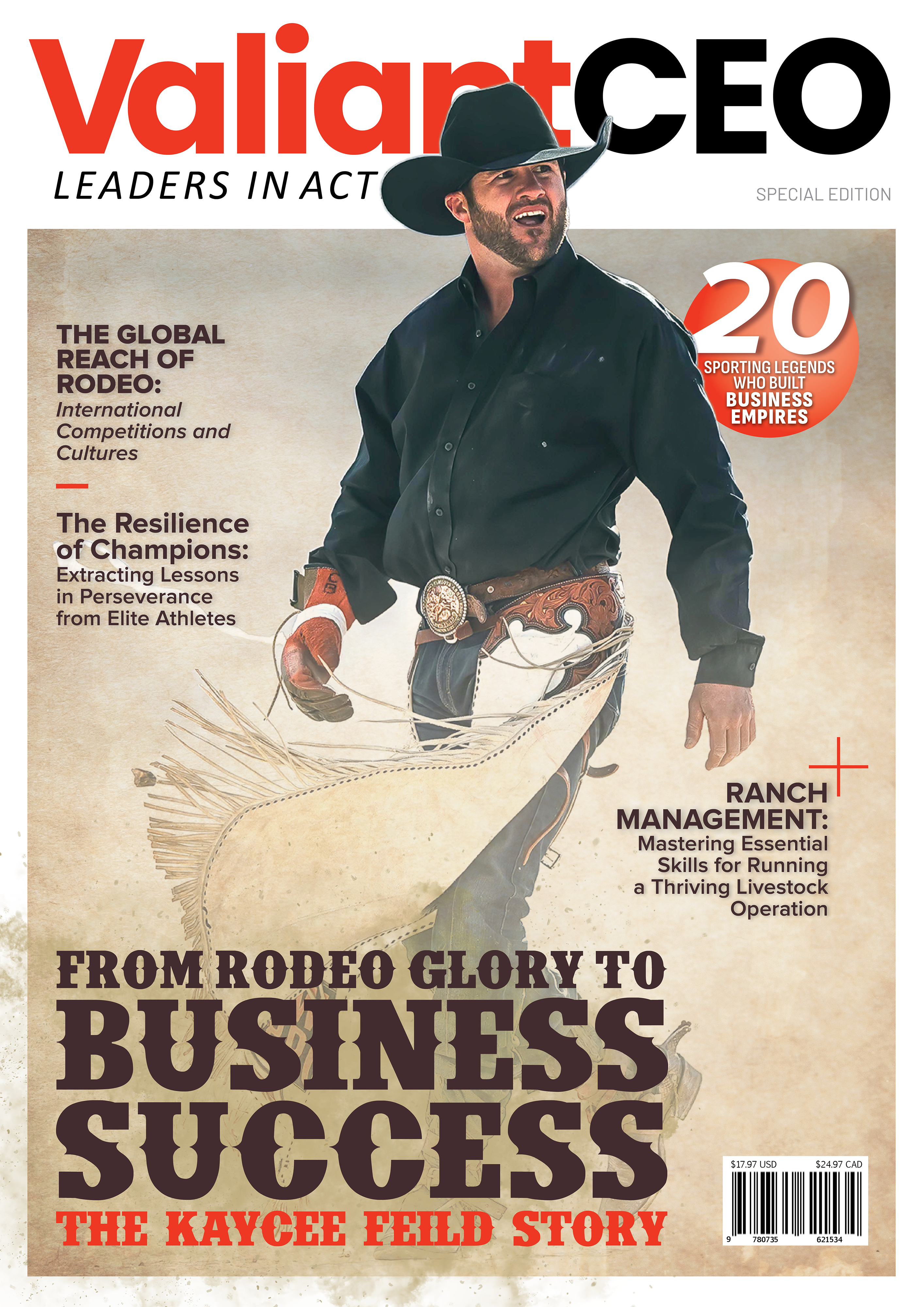Enterprise Resource Planning (ERP) applications are a crucial tool for businesses of all sizes. These applications integrate a variety of business processes and departments, including finance, human resources, supply chain management, and more. ERPs help organizations streamline operations, improve decision-making, and ultimately increase profits. Building such a system can be a daunting task, but with the right approach, it can be accomplished successfully. In this article, we will cover everything you need to know about creating an ERP, including the planning phase, development phase, and testing phase.
Understanding ERP Applications
What are ERP Applications?
ERPs are software solutions that are designed to help organizations manage various business processes, including finance, supply chain, human resources, and customer relationship management. They are designed to integrate these processes, allowing for better communication and collaboration between departments.
Advantages of ERP Applications
- Streamlining business processes
- Improved communication and collaboration between departments
- Increased visibility into operations
- Improved decision-making capabilities
- Increased efficiency and productivity
Planning Phase
Defining Business Objectives
Before you start building an ERP solution, it’s important to define your business objectives. This will help you identify what features are essential and which ones are optional. Additionally, it will help you prioritize features based on their importance to your organization.
Identifying Key Features
After you’ve defined your business objectives, the next step is to identify the key features of your future service. These features should be based on your business objectives and should be prioritized based on their importance.
Choosing a Technology Stack
Choosing the right technology stack is crucial to the success of your application. You’ll need to consider factors such as scalability, security, and compatibility with other systems. Some popular technology stacks include MEAN (MongoDB, Express, Angular, Node.js) and LAMP (Linux, Apache, MySQL, PHP).
Building a Project Plan
Once you’ve identified your business objectives, key features, and technology stack, it’s time to build a project plan. This plan should include a timeline, milestones, and deliverables. It’s important to make sure that your plan is realistic and achievable.
Development Phase
Designing the Architecture
The first step in the development phase is to design the app’s architecture. This includes defining the data models, workflows, and user interfaces.
Creating the Database Schema
The next step is to create the database schema. This includes defining the tables, columns, and relationships between tables.
Building the Frontend
After the database schema is in place, it’s time to start building the frontend. This includes designing the user interface, creating wireframes, and building the actual pages.
Implementing the Backend
Once the frontend is complete, it’s time to implement the backend of your solution. This includes building the server and APIs that will communicate with the frontend and the database.
Integrating Third-Party APIs
The last but not least part of custom ERP software development is third-party integrations. With them, you can enhance the functionality of your ERP application. This could include APIs for payment processing, shipping, or other business-related functions.
Testing Phase
Functional Testing
The testing phase is a critical part of the development process. During functional testing, you’ll test the features and functionality of your software to make sure that everything is working as intended.
Performance Testing
Performance testing is another important part of the testing phase. This involves testing the speed and scalability of your ERP app to make sure that it can handle a large volume of users and data.
Security Testing
Security is always a concern when it comes to software development. During the security testing phase, you’ll test your ERP app for vulnerabilities and make sure that it’s secure from malicious attacks.
Deployment and Maintenance
Deployment Strategies
Once your ERP application has passed all testing phases, it’s time to deploy it. There are several deployment strategies to choose from, including cloud-based deployment, on-premise deployment, and hybrid deployment. The deployment strategy you choose will depend on your organization’s needs and requirements.
Maintenance and Support
After deployment, it’s important to provide ongoing maintenance and support for your ERP app. This includes bug fixes, updates, and troubleshooting.
Conclusion
Building an ERP application can be a complex and challenging process, but with the right approach, it can be accomplished successfully. By following the steps outlined in this article, you can create an ERP application that streamlines your business processes, improves communication and collaboration between departments, and ultimately increases profits.
FAQs
What is an ERP application?
An ERP application is a software solution designed to help organizations manage various business processes, including finance, supply chain, human resources, and customer relationship management.
What are the advantages of ERP apps?
The advantages include streamlining business processes, improved communication and collaboration between departments, increased visibility into operations, improved decision-making capabilities, and increased efficiency and productivity.
What are the key features of an ERP?
The key features will depend on your organization’s business objectives but may include financial management, supply chain management, human resources management, and customer relationship management.
What is the testing phase of ERP application development?
The testing phase of ERP development involves functional testing, performance testing, and security testing to ensure that the application is functioning as intended and is secure from malicious attacks.
What is involved in the maintenance and support of an ERP application?
The maintenance and support of an ERP app involve ongoing bug fixes, updates, and troubleshooting to ensure that the application continues to function properly and meets the needs of your organization.