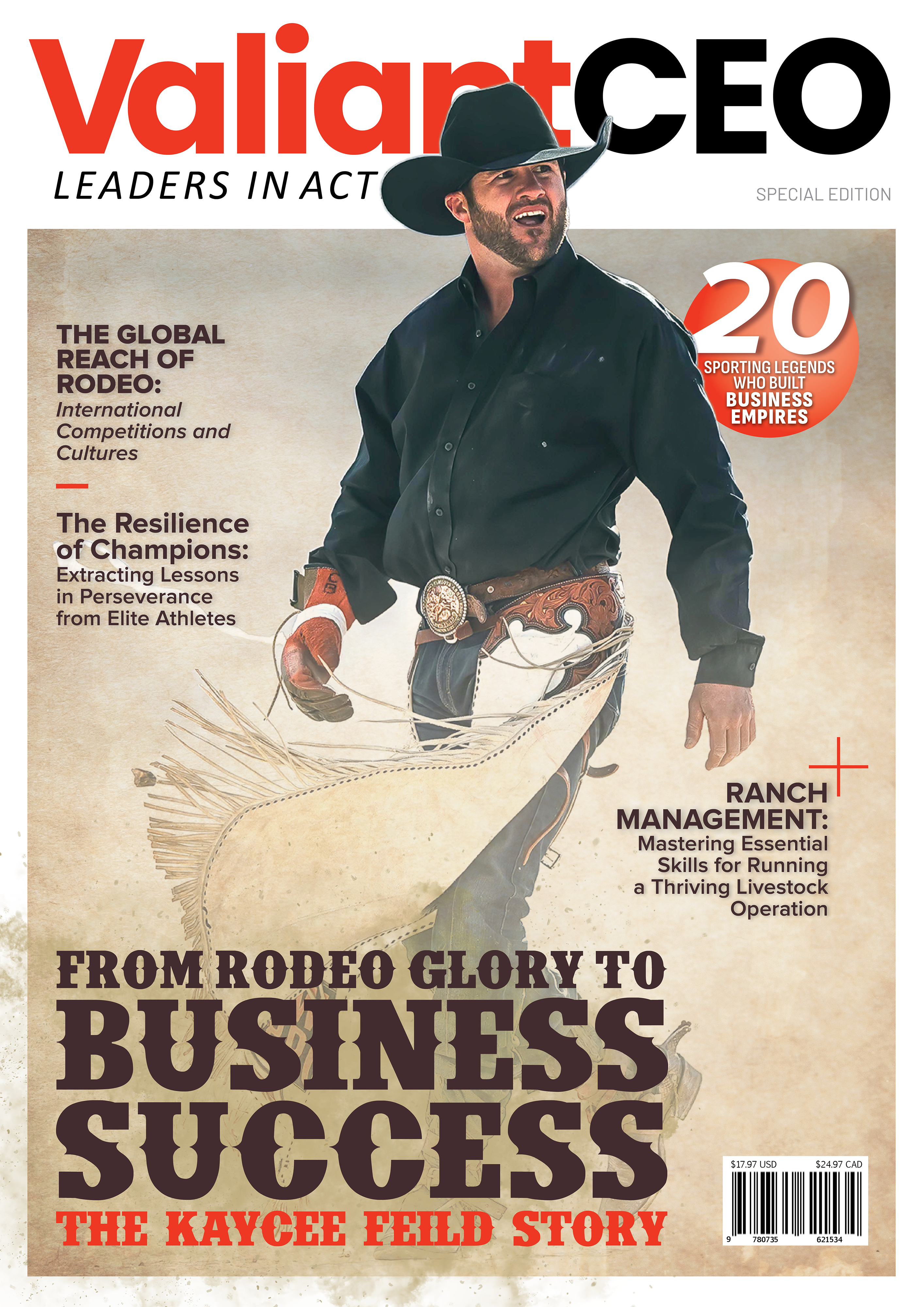Hey there, creative minds! Are you tired of being chained to your desk, or do you dream of sketching and painting images and designing wherever inspiration hits? Well, fret no more! Android drawing tablets offer a powerful and portable solution for creating digital artwork. With impressive displays, pressure-sensitive styluses, and a vast array of drawing apps, they take your drawing experience to the next level. But with so many options available, choosing the right Android drawing tablet can be overwhelming. Let’s check this guide to learn about the best Android drawing tablets.
Essential Features Of Tablets For Artists For Designing:
Do you know what makes a great Android drawing tablet? Let’s see some essential features you should look for in an Android drawing tablet.
Display:
You should pick a tablet with a high-resolution display with vivid colors and wide viewing angles. If it has a laminated display, it further minimizes lag and offers a more pen-on-paper-like experience.
Stylus
Digital brush is an important tool in digital art. So, you should pick a pressure-sensitive stylus that allows for fine control and nuance in your artwork. Higher pressure sensitivity levels (like 4,096 or more) translate to more natural-looking brushstrokes. Consider features like tilt recognition for additional creative freedom and palm rejection to prevent accidental smudges.
Performance
You should also check the processor and RAM of the tablet. Pick a powerful processor and sufficient RAM to get a smooth and lag-free experience during complex artwork or multiple layers.
Storage
A tablet with sufficient storage is necessary, so consider tablets with built-in storage and options with expandable storage via microSD cards to save large files or a lot of artwork.
Bring Life In Your Creativity On The Go With The XPPen Magic Drawing Pad

You can’t take it as a drawing pad only; the XPPen Magic Drawing Pad is a mobile art studio that is portable and lets you do artwork on the go with freedom and flexibility. Let’s see how this best standalone drawing tablet helps you in making perfect art.
A Powerful Pen for Precise Strokes
- X3 Pro Pencil: This tablet has an X3 Pro Pencil, which has 16,384 pressure levels and EMR technology, offering a natural, pen-on-paper feel with exceptional precision and responsiveness.
- Chip-powered technology: The pen comes with a chip powered technology that offers a smooth, lag-free drawing performance.
- Thin nib: The pen comes with a 1.65mm thin nib, which helps you in getting precision for capturing every detail of your artwork.
- Shortcut key: The tablet has shortcut keys, which provide quick access to frequently used functions like brush and eraser, enhancing your workflow.
An Immersive Display Built for Artists
The X-Paper display isn’t only a screen but a canvas:
- The tablet comes with AG etched technology, in which the surface replicates the satisfying texture of paper, reducing glare and fingerprints.
- You will get a wide color gamut (109% sRGB) and 16.77 million colors, which not only makes your drawing vibrant but also gives you stunning visuals.
- It has a low blue light, which protects your eyes with TÜV Rheinland certification, and 10 levels of adjustable light, allowing you to create comfortably for extended periods.
- The tablet comes with a 12.2-inch display with a 3:2 aspect ratio. It provides ample space for your ideas to flourish and eliminates the need for constant zooming.
Tablet On The Go
The Magic Drawing Pad allows you to create without limitations:
- Standalone Android system: No need for a PC or Mac connection. Simply pick up the pad and start creating.
- Spacious storage: 256GB of internal storage make sure you have high storage space for your artwork.
- Long-lasting battery: Enjoy up to 13 hours of continuous creation with the 8000mAh battery.
- Fully portable: With a slim 6.9mm profile and weighing only 599g, the pad easily fits into your bag, ready to unleash your creativity wherever inspiration strikes.
More Than Just a Drawing Tablet
The Magic Drawing Pad offers additional functionalities beyond drawing:
- Expand your entertainment options from E-books, videos, and games with Micro SD card support for up to 512GB of additional storage.
- Listen to your favorite music or shows with the high-quality quad speakers and get crystal clear sound.
- The tablet has 13MP rear and 8MP front cameras that allow you to capture memories on the go.
- The tablet utilizes the dual-window feature to switch between tasks smoothly.
- The pad is TÜV Rheinland certified for eye protection and features a kid-dedicated reading mode and a drop-resistant case for added peace of mind.
- Use your favorite drawing apps downloaded from Google Play, including Sketchbook, Nomad Sculpt, Concepts, and more.
- Get started instantly with free access to ibis Paint X, a powerful app with a vast range of brushes, tools, and features.
Some Alternatives
XP-PEN Artist 10 2nd:
This XP-Pen is a great option for beginners or those looking for a portable drawing pad. This tablet comes with a 10.1-inch active drawing area and 8192 levels of pressure sensitivity for a smooth drawing. It also has a battery-free stylus, with 6 customizable shortcut keys on the tablet that you can program to your favorite functions.
XP-PEN Deco Pro:
This XP-PEN is an advanced tablet that is suitable for serious digital art. It comes with a larger 13.3-inch active drawing area with a tilt function for more efficient drawing. Moreover, this tablet has 8 customizable shortcut keys and a wireless remote control for further functioning.
Beyond the Hardware: The Software Canvas
Hardware is just one piece of the puzzle; when it comes to Android drawing pads, the software is also important. The Android ecosystem has a number of fantastic drawing apps, both free and paid. Popular options include Sketchbook, Infinite Painter, and Clip Studio Paint.
Conclusion:
Which Android drawing tablet will you choose, depending on your individual needs and budget? Remember, the perfect tablet is the one that helps you in bringing your creativity to the canvas of the screen.