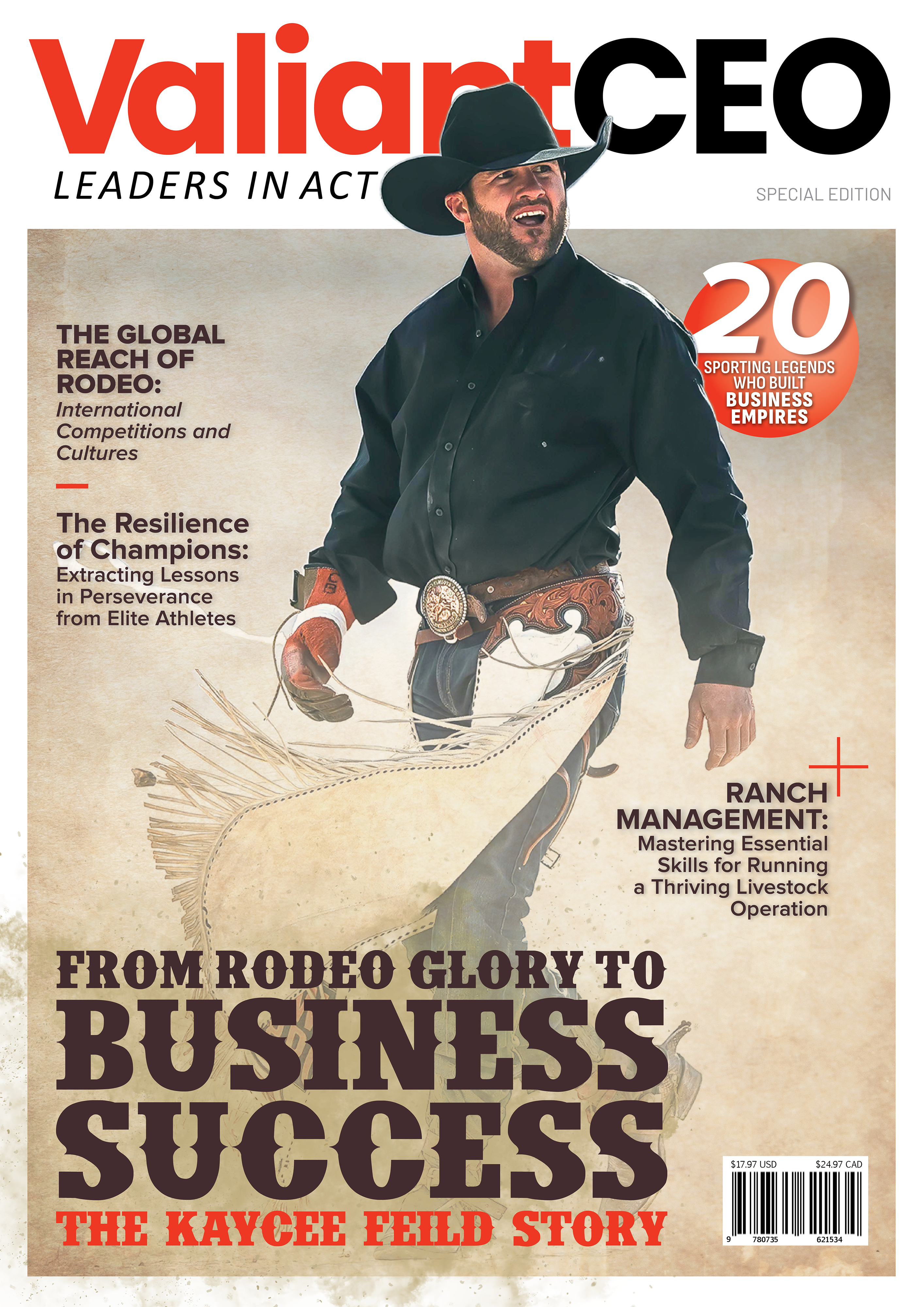Data visualization is one of the keys to conveying information and making it easy to comprehend whether you are preparing a brief presentation or hosting an annual meeting with stakeholders. Unfortunately, the process of creating an actionable dashboard may be a real challenge and require specific skills which most business owners don’t possess.
That is why we have prepared a list of 7 best practices to visualize your information like a pro. And if you don’t want to waste time, there’s always an option to get business intelligence and data analytics services from professionals.
1. Identify Your Reasons for Visualization
First of all, you should understand what you need actionable dashboards for. In some cases, there’s no need to present something visually and you will just waste your precious time on charts and tables that no one will explore.
It is also important to choose the right thing to visualize. Ask yourself what kind of message you want to send, how big and complex the data is, and how much time it will take to create a dashboard. Here are some other things to consider:
- Non-tech audience: Visualizing can help non-tech audiences understand complicated things more easily. A graph or a chart can be interpreted much faster compared to raw data, helping you to convey your ideas better.
- Comparison: Actionable dashboards can provide a clear comparison of different categories and variables. It becomes priceless if you deal with huge amounts of information that won’t be digested otherwise.
- Distribution or spread: When working on a dashboard, you need to remember three terms: range, variability, and central tendency. This is where histograms and box plots step in to show a clear image of the data.
- Outliers or anomalies: Actionable dashboards are perfect for defying and highlighting anomalies in your data. Thus, you can take a look at what deviates from the rest of the data and give it a little more thought.
- Trends or patterns: Connect the dots between the data to see relationships and trends. Identifying a pattern is helpful in any kind of work. Imagine looking into the customer journey and understanding their main pain spots.
2. Think About the Audience
To know how to visualize the data effectively, you need to understand your target audience. Your dashboard will significantly depend on the people you are presenting to: the sales department, stakeholders, potential clients, or a group of students. To make this stage simpler, ask yourself the following questions:
- What can make the data more relatable to the audience?
- What questions the audience may have?
- How can I send their interest in the right direction?
3. Simplify It
This goes without saying. Simplify the visualization as much as possible so that everyone can understand it. Again, even if you are performing in front of tech gurus, it doesn’t mean that the information should be complex and difficult to digest.
To simplify the dashboard, think about the core elements and the parts that can be eliminated. For example, you need labels to show what the data means, but you don’t need a label for every bit of data. You can simplify it even more by adding colors and images, and explaining what each element means in handout materials.
4. Bar Charts Are Important
Why are they important? Bar charts are perfect for providing an easy visual comparison. You can see which bar is longer, and which is shorter and quickly compare their values. This is crucial for businesses to compare their performance and make decisions for future growth.
With bar charts, you can easily determine which product is selling better or what services are ordered more often. Also, they’re good for showing trends in a linear timeframe, indicating when the sales hit the peak.
5. Be Careful With Texts
Adding too much text to the dashboard can be extremely harmful because visual materials aim to be simple and fast to digest. Luckily, most ready-made dashboards allow you to be concise. Data is beautiful, so be artistic with it: use colors, color coding, annotations, icons, and symbols. This will help people get a grasp of the information quickly and remain interested and involved throughout the presentation.

6. Label Effectively
It is difficult to imagine actionable dashboards without labels. Think about the bar charts, box plots, pie charts, and other types you’ve seen. All of them have one thing in common – labelled data categories, which make comprehension much simpler. Here are the things to consider:
- Clear title: It explains what you want to depict with visualization. Conduct A/B testing with employees before the presentation to make sure that the title conveys your thoughts properly.
- Direct labelling: Provide labels directly above or below the data you’re describing. People need to know what these labels are referring to.
- Declutter: Remove unnecessary labels. Again, see if you haven’t over-labeled something and provided more keywords than necessary. This is important because you don’t want it to be too wordy and draw attention away from the visual representation.
Prioritize: Think about what the most important points are and change their font, just like we did in this point with the word ‘prioritize’ in bold.
7. Use Interactivity
People love interactiveness, and that’s why we encourage you to use it. A great way to do this is by providing data tooltips. For example, you hover over some piece of data that you’re presenting and it provides more information to the audience.
Conclusion
Actionable dashboards are a great way to structure your information and make it easier to comprehend. They can supply audiences with real-time information in an understandable interface and integrate with numerous systems making your business work as a single ecosystem. If you feel that data visualization is something that you lack, turn to dashboard development services and use technologies to your advantage.