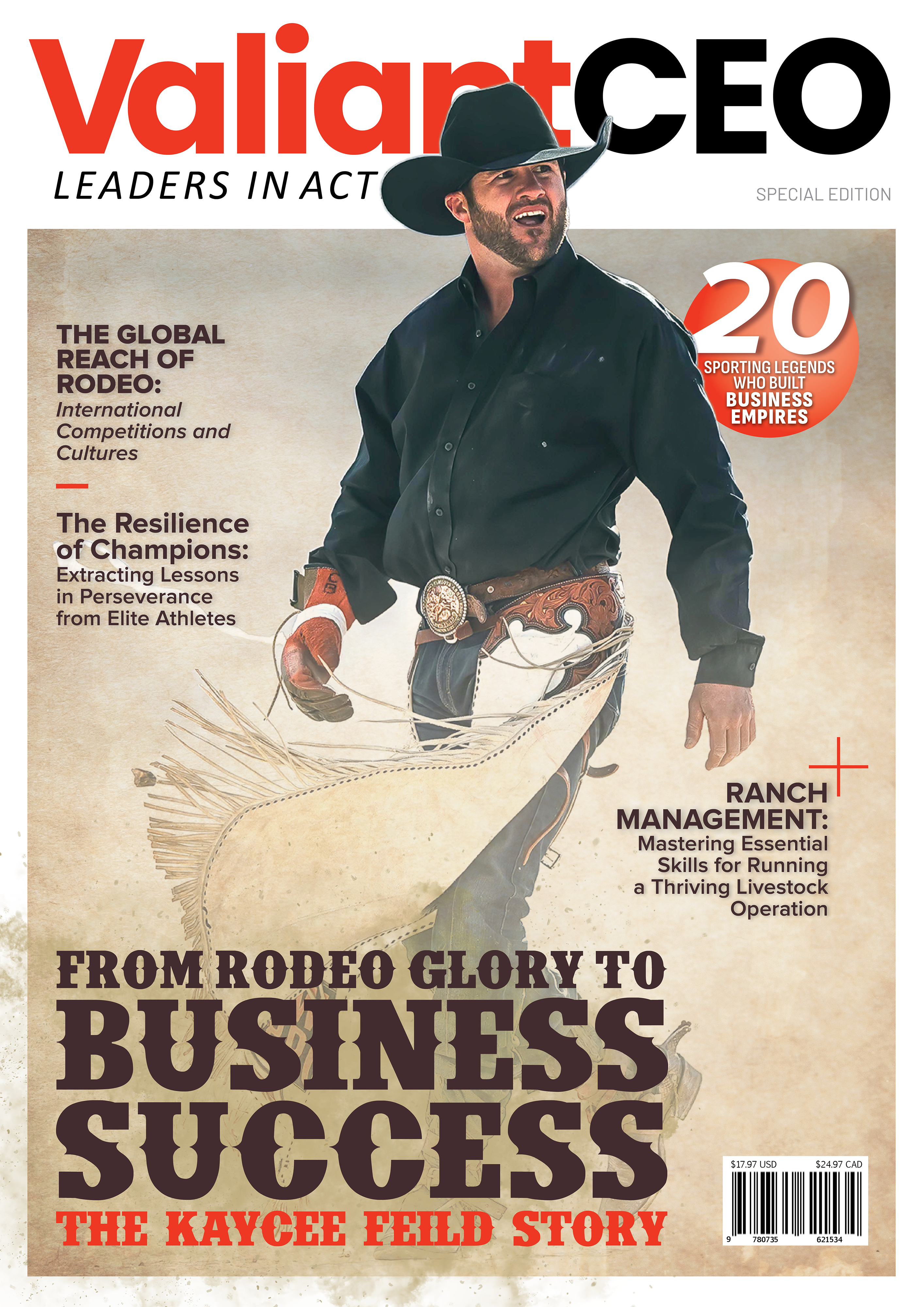A video template will help you create videos in minutes. You could be running out of time or lacking inspiration, and need a quick start. Probably you have never made a video before and want an easy start. With video editing templates, you can create high-quality and engaging videos in seconds. You could be sharing moments on YouTube or creating a promo video for social media. A template will make the process faster and more effective. In this article, we introduce a guide to help you create amazing videos in seconds using video templates.
How to Create Videos Using Templates in Filmora: Step-by-Step Tutorial
Creating awesome videos highly depends on choosing the right editing tool. Choose a tool that is easy to use and produces great results. A good place to start is Filmora. This video editing software is easy to use, and friendly to beginners.
Using Templates in Filmora allows you to create stunning videos in a snap. The ready-made video templates allow you to turn your video clips and photos into stunning videos in minutes. You could be interested in free video intro templates or video editing templates to hasten your projects. Whichever is the same, Filmora will make the work easier for you. Let’s have a look at a step-by-step guide on how to use the video templates.
Creating Videos with Filmora Templates: Step-By-Step Guide
The Filmora Templates Mode is a great place to state when creating quick videos. It helps you create incredible videos in a minute. With this mode, forget about dragging and dropping video clips into a timeline. Simply generate videos automatically using your video template of choice. Here is a step-by-step process for creating videos from Filmora templates.
Step 1: Launch Filmora
Lauch the Filmora software on your PC. Then click Instant mode to start creating a video from the available templates.
Step 2: Select a Template
From the list of available video templates in the library, pick one that suits your needs. You can scroll down through the options to make sure you get a template that will work perfectly for your project.

Step 3: Import Photos or Video Clips
To create your instant video, import at least five photos or video footage. Then, allow the AI technology to ramp up your video production. Once you have imported the media, click on Create Video. The final video outcome should be ready in seconds.
Step 4: Export and Share to the World
Once your video has been processed, you can export it and share it across multiple social platforms. Make any necessary changes to the export options, and click Export.
Types of Video Templates in Filmora
Filmora Template Mode is ideal for anyone who wants to create videos fast. You could be looking for YouTube intro templates or something you can post on your social media.
Filmora gives you a boost to start your project. This is particularly useful to anyone who is a novice to video editing or when you lack enough time to edit your video stories before posting them. Some of the types of templates available in Filmora include:
Intro Templates
Enrich your video with free video intro templates by Filmora. They allow you to get the attention of your audience and give your audience a quick preview of what to expect. Intro templates are particularly useful when creating YouTube Videos.
You can customize the free video intro templates in several ways to offer your audience a unique experience. Some of your options include:
- Integrating your logo seamlessly for instant brand recognition.
- Matching your brand guidelines or video theme with vibrant palettes or colors
- Adjusting timings and styles of animations to create your own visual rhythm.
- Swapping solid colors for video clips, images, and animated elements for richer intros
Title Templates
The added text to video templates allows you to quickly add text, captions, and subtitles to your videos. You can customize the font style and color to make the text more appealing. Additional features include the addition of effects and animation from the wide selection of text templates.
The Title of your video can be as exciting as you want. After choosing the title template of your choice, you can customize it further to make it more relevant by:
- Choosing from Filmora’s extensive font library to match your style
- Experimenting with fade-ins, fly-ins, bounces, and more to make your titles pop
Transition Templates
Transition templates allow you to seamlessly create incredible videos as you move from one scene to another. Discover the unique creative transitions and filters exclusive to Filmora. You also get access to free video effects elements and creative effects with built-in Filmstock.
The transition templates will make your video look better with a few customizations. These will make your important clips stand out and keep the attention of the audience where it matters. Some of the ways to customize the transitions include:
- Controlling the length of transitions to perfectly suit the pace of your video
- Matching colors of the transition to the video’s palette for a seamless flow
- Modifying the shapes in transitions to align with the general style of your video
- Tweaking animation styles and speeds for a custom transition effect
- Adding or adjusting sound effects to achieve subtle audio cues during transitions
Preset Templates
The built-in preset video templates allow you to create videos with ease. With over 5,000 templates readily available, you can find something for any occasion. Achieve your personal or commercial demands with popular trends, gaming, travel, wedding, education, social media, and other types of templates.
The preset templates are easy to use and can be integrated at any stage of editing your video. However, you can further customize the templates in the following ways:
- Combining multiple elements or templates to create a unique viewing experience
- Overlay text, graphics, or animations on top of templates for an extra personalized touch.
- Utilize Filmora’s animation tools to bring life to individual elements
Popular Filmora Video Templates to Try
Using video templates is not just fun, but it also saves you time. With less effort, you can create high-quality videos to engage and entertain your audience. Although the choice of template will depend on your specific goals, most of the available templates are useful. Here are some of the most popular video templates among Filmora users:
Professional Camera Lut
With this video template, you get 17 professional camera LUT filters. These are convenient and quick to color your videos for that extra touch. It also comes with four common camera LUTs from Canon, GoPro, Sony, and Nikon.
Movie Countdown
The movie countdown video templates are a pack of 8 styles of cinematic countdowns. Start your videos with an amazing intro and add elegant sparkle particles of your choice to the titles. Movie countdowns are particularly useful when you want to build anticipation with your audience.
Cinematic Titles Pack
Are you looking for Cinematic titles for your videos? This template pack offers you more than enough choices. Get to choose some of the best openers and epic titles inspired by popular cinema. Let your videos start with a bang and keep your audience excited about what is about to come.
Social Media Lowerthird Pack
You will find this video template pack useful for your social media content. It comes with text effects inspired by popular social media platforms like Instagram and YouTube. This allows you to create videos that audiences on these platforms find relevant.
Retro Fashion Slideshow
The Retro Fashion Slideshow is a great choice for anyone in the beauty industry. The video template pack comes with retro and fashion overlays that you can add to your videos. You also get a choice of titles and lower thirds to make your videos more attractive.
Conclusion
Video editing templates allow you to create incredible videos in minutes. Even if you are a novice in video editing or you are lacking enough time, choosing the right templates keeps you ahead of the game. Be sure to try out Filmora’s video templates in your projects to create better videos. Check out the range of available templates on Filmora and choose the one that best suits your video creation needs.