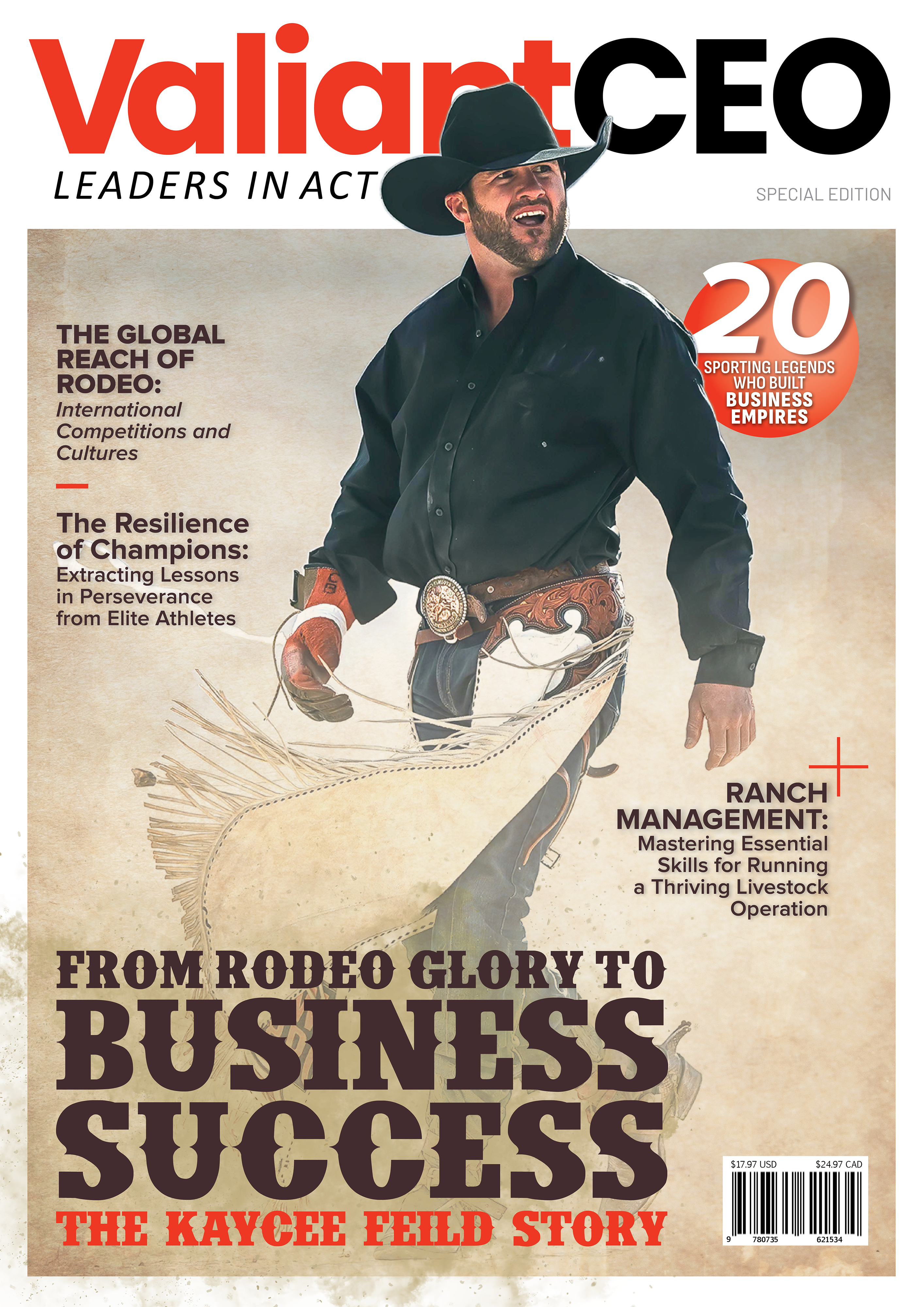Are you considering migrating from BigCommerce to Shopify for more robust eCommerce features and third-party apps? If so, you are coming to the right place.
In this BigCommerce to Shopify migration tutorial, we will show you all you need to know about moving from BigCommerce to Shopify like a ‘pro’:
- BigCommerce vs Shopify: Why migrate to Shopify?
- What are available methods for switching from BigCommerce to Shopify?
- What to do before BigCommerce to Shopify migration?
- How to migrate BigCommerce to Shopify automatically?
- How to migrate from BigCommerce to Shopify manually?
- BigCommerce to Shopify migration tips for an error-free experience
Let’s dive right in!
BigCommerce vs Shopify: Why You Should Migrate to Shopify?
What is BigCommerce?
Currently housing over 40,000 online businesses worldwide, BigCommerce is the optimal starting point for owners, retailers, and wholesalers seeking customization within a hosted setting.
This all-in-one SaaS eCommerce hosting platform boasts top-tier built-in features and powerful open APIs, spanning product management, order fulfillment, online payments, and analytics.
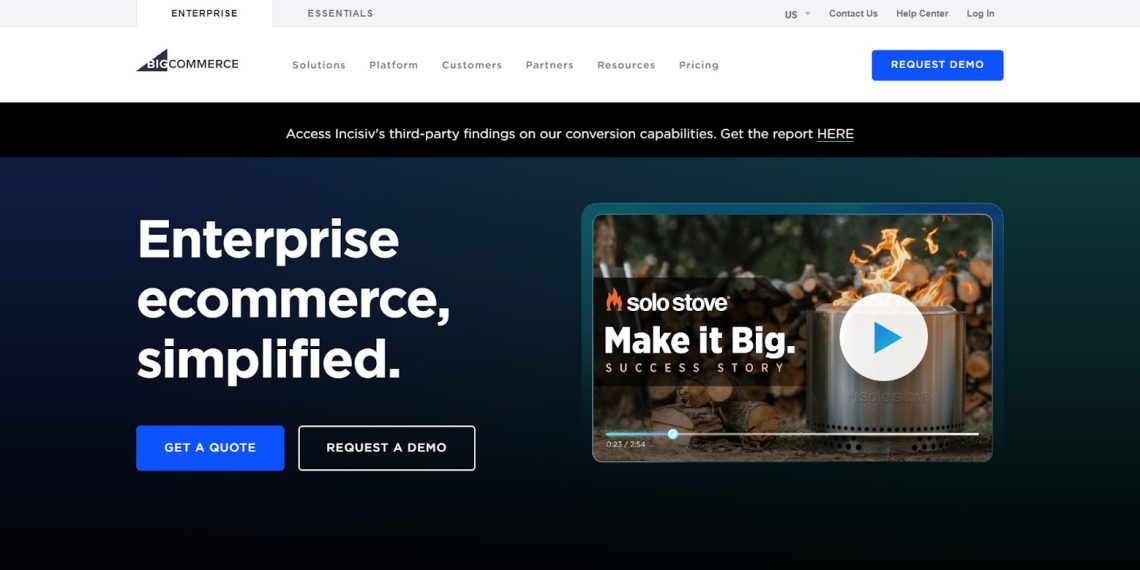
What is Shopify?
Likewise, Shopify is a globally popular SaaS eCommerce hosting platform that allows merchants to quickly embark on their selling journey.
Shopify is famous for its ease of use, robust sales & marketing built-in features, fantastic variety of third-party apps, and 24/7 customer support.
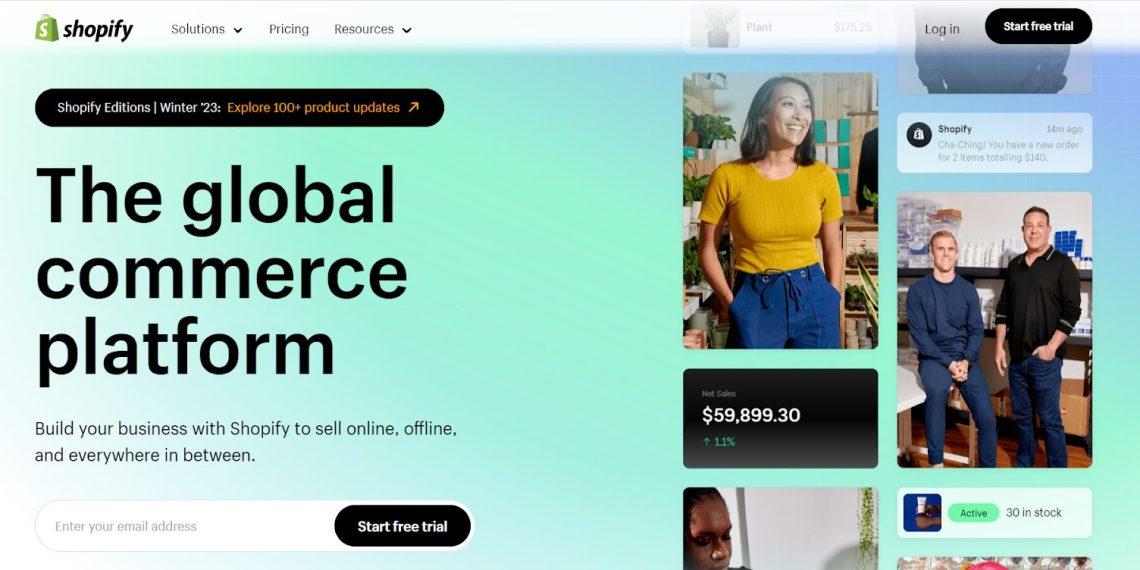
What does Shopify do better than BigCommerce?
Both platforms offer powerful eCommerce functionalities that empower merchants to launch a functional web store. However, many store owners prefer Shopify since there are several aspects that Shopify does better than BigCommerce:
- Ease of use: Shopify’s intuitive “sections” feature lets you effortlessly edit, rearrange, and customize store sections for an optimal shopping experience without design or coding skills.
- More sales channel integrations: Shopify’s expanding list of integrations—Facebook, Instagram, Amazon, and more—lets you reach customers on diverse platforms, attracting developers and partners to enhance the ecosystem.
- Better app variety: The Shopify App Store has 8,000+ apps, completely overshadowing BigCommerce App Store at 1,000+.
- More in-person sales features: Unlike BigCommerce, Shopify offers a fully integrated point-of-sale solution that bridges online and offline sales, including in-store pickup, local delivery, and other vital retail functionalities.
- Faster-loading sites: Shopify prioritizes rapid loading with WebP image compression and store speed analysis, preserving potential sales lost to slow load times.

Shopify’s intuitive blocks and sections
What Are Available Methods To Migrate BigCommerce To Shopify?
When transitioning from BigCommerce to Shopify, several methods are available to ensure a smooth migration process. Let us walk you through the three most common options to move from BigCommerce to Shopify, as well as their pros and cons.
Method #1: Manually migrate from BigCommerce to Shopify
This method manually transfers your data, including products, customers, orders, and other relevant information, from your BigCommerce store to Shopify.
While it offers full control over the process, it can be time-consuming and requires technical know-how. You’ll need to export data from BigCommerce in CSV format then import it into Shopify.
Pros | Cons |
|
|
Although this method doesn’t cost you money, it costs you valuable time you could otherwise spend on scaling your e-store.
Method #2: Outsource an experienced expert
If you want to speed up the migration process and minimize error, hiring a professional with expertise in BigCommerce to Shopify migrations is another method we’d love to mention.
With this approach, you’ve got an expert to take care of the whole thing, ensuring a seamless transition.
Pros | Cons |
|
|
When hiring an expert, they will take the heavy lifting off your plate. However, be well-noted that the outsourcing cost can be pricey, especially when you have lots of data needed to transfer.
Method #3: Leverage an automated migration service
The last method we’d love to bring to the table is using an automated migration service, such as dedicated tools or software, which can simplify the migration process significantly. These services automate the data transfer, reducing the chances of errors and speeding up the transition.
And from our experience, this is by far the best method to migrate from BigCommerce to Shopify. For instance, reliable automated migration service providers like LitExtension enable you to migrate all your data from BigCommerce to Shopify in hours with no errors.
The best part is that the price of this service is much more affordable than outsourcing a professional migration expert.
Pros | Cons |
|
|
What To Do Before BigCommerce To Shopify Migration?
Whichever method you choose to transfer BigCommerce to Shopify, make sure you’ve done the preparation checklist first– backup BigCommerce and set up Shopify.
Preparation #1: Back up BigCommerce store’s data
Just in case of data loss or damage during the migration process, you should back up your store’s crucial data, like products, orders, and customers.
The mentioned data can be exported with similar steps. So, we’ll show you how to export product data as an example, and if you’d love to export other information on your BigCommerce store, just follow the same steps.
- On your BigCommerce dashboard, go to Products > Click Export.
- Pick Default under Export Template and File Format Options > Click Continue.
- Select Export my Products to a CSV file. Afterward, hit Close.
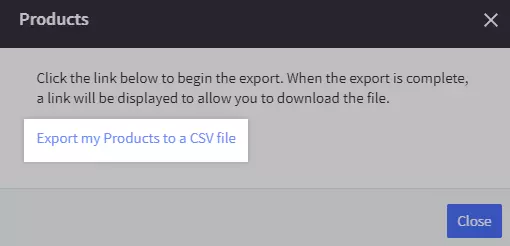
- Finally, click Download my Products file, and your exported file will be saved to your computer.
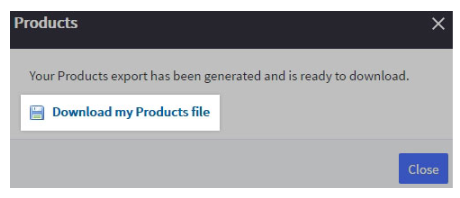
Preparation #2: Create and set up a Shopify store
After backing up your BigCommerce store, the next thing to do is launch and set up your Shopify website. Though there is no fixed recipe, in our experience, you need to go through these six steps to setting up your Shopify website properly:
- Step 1: Sign up for a Shopify account
- Step 2: Choose a suitable store name and domain (skip this if you want to transfer your BigCommerce domain to Shopify– which we’ll show you how later).
- Step 3: Customize your store’s appearance using Shopify’s user-friendly themes
- Step 4: Add essential pages like About Us, Contact, and Shipping Policy
- Step 5: Configure payment gateways and shipping options
- Step 6: Install relevant apps from the Shopify App Store to enhance functionality
How to Migrate BigCommerce To Shopify Automatically?
Now that you’ve backed up your BigCommerce store and set up your new Shopify shop. Let us walk you through three simple steps to migrate from BigCommerce to Shopify– using LitExtension migration service.
First, sign up for a free LitExtension account. Afterward, follow the three steps below, and you should be doing fine:
Step #1: Set up Source Cart and Target Cart
After successfully signing up for a LitExtension account, log in to your account and click Create a migration. Then, choose BigCommerce as your Source Cart. Next, input your BigCommerce store’s URL and follow this video instruction to get the API.

Afterward, choose Shopify as your Target Cart. Then, provide your Shopify store’s URL and the Shopify API password.
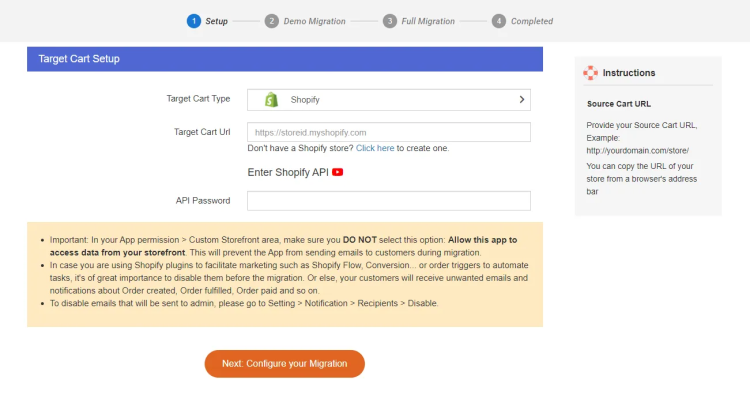
Hit Next: Configure your Migration button to proceed your BigCommerce to Shopify migration.
Step #2: Choose entities to migrate
Let’s move to the second step– choosing the entities you want to migrate from BigCommerce to Shopify. Tick the entities you want to transfer. For example, remember to click Products if you want to migrate products from BigCommerce to Shopify.
Or, you can tick Select all to migrate all crucial data to your new Shopify store.
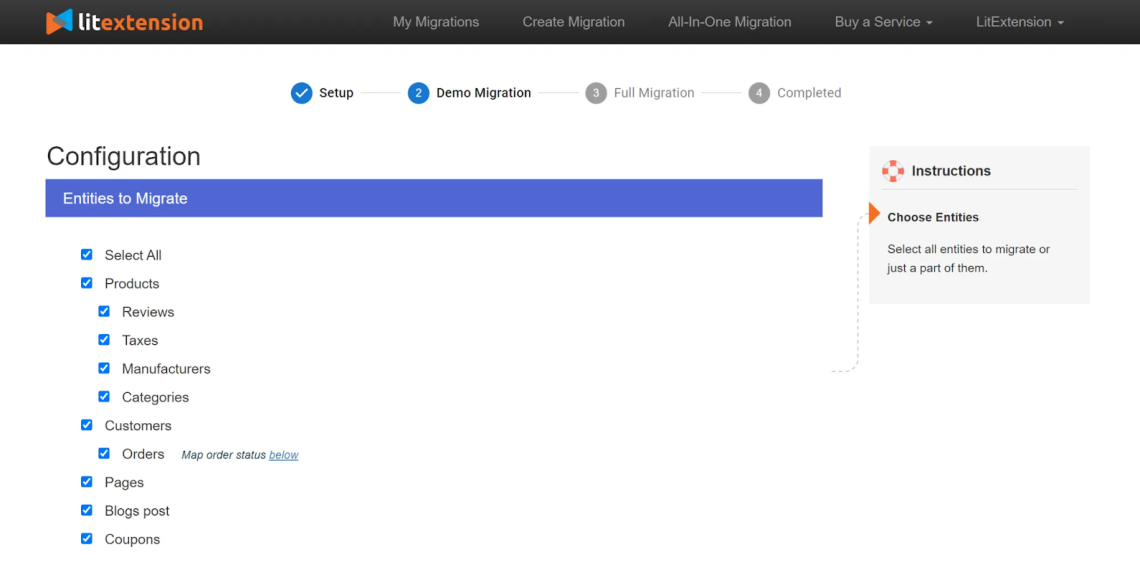
What sets LitExtension’s automated migration service apart is that besides basic entities, they enable you to do advanced migration options like SEO URL migration, customer password migration, etc.
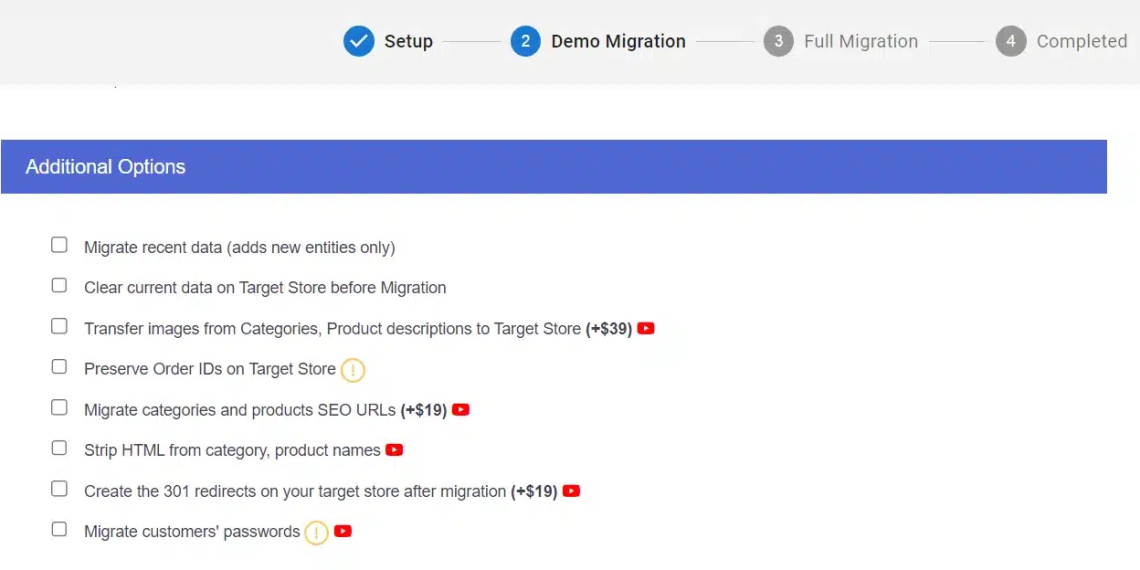
Step #3: Perform migration
After you’ve selected the data for migration, all you have to do is to start the full migration. However, if you want, you can try their migration demo to see how things work first.
When the migration starts, it will run on the LitExtension server. This means you won’t have to keep your PC on during the migration process.
Once the migration is finished, you will receive an email notification. And that’s how easy it is to migrate BigCommerce to Shopify with LitExtension.
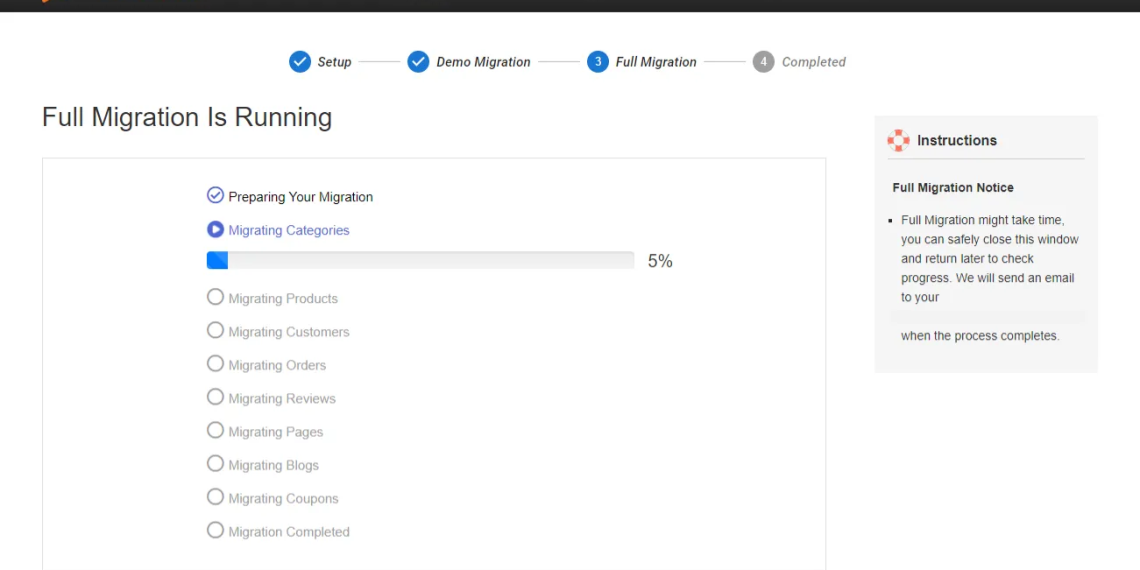
How to Migrate From BigCommerce To Shopify Manually?
For those with little data, we’ve wrapped up this method just for you– migrating BigCommerce to Shopify manually.
Step #1: Export your BigCommerce data
- Log in to your BigCommerce admin panel.
- Navigate to the relevant sections such as Products, Customers, and Orders.
- Look for export options that allow you to save data as CSV files.
- Click to export each data type.
- Once exported, store these CSV files securely on your computer.

Step #2: Format your BigCommerce CSV file
- Open the CSV files in a spreadsheet editor like Microsoft Excel or Google Sheets.
- Ensure the columns are correctly organized according to Shopify’s data format.
- Adjust headers and data arrangement to match Shopify’s requirements. For example, if you want to import products to Shopify, make sure your exported BigCommerce product file meets the Shopify CSV format.
- Save your modified CSV files.
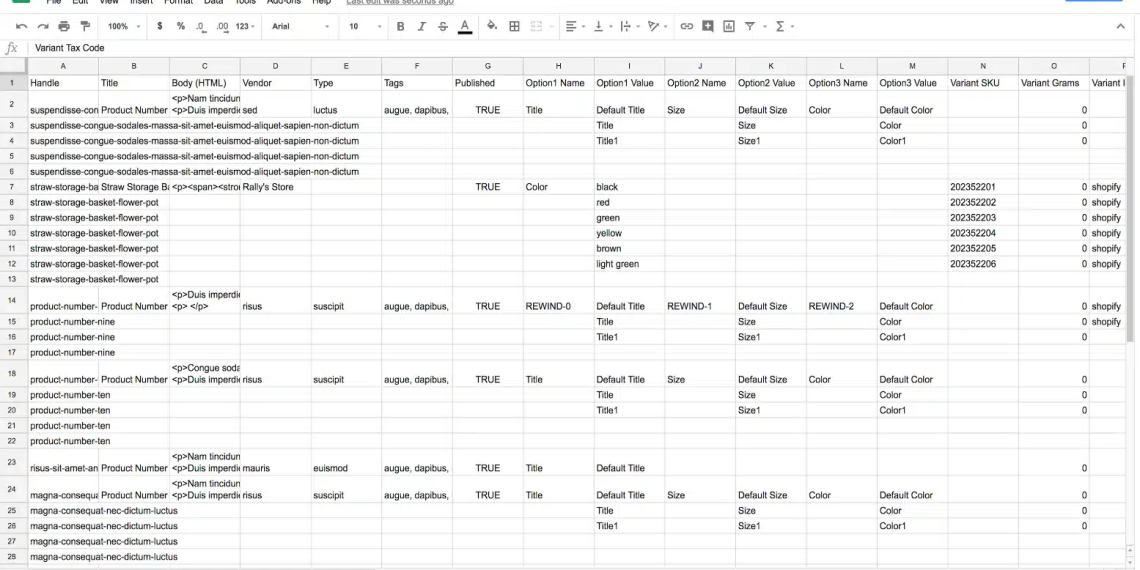
Step #3: Import data to your Shopify store
- After Shopify login, go to the respective sections, such as Products, Customers, and Orders.
- In each section, look for the “Import” (1) option > Click “Add file” (2).
- Choose the modified CSV file for each data type (3). Shopify will guide you through the import process, asking you to map columns to Shopify fields.
- Carefully align BigCommerce data with Shopify’s structure.
- Once you’ve done, review the import summary to ensure accuracy.
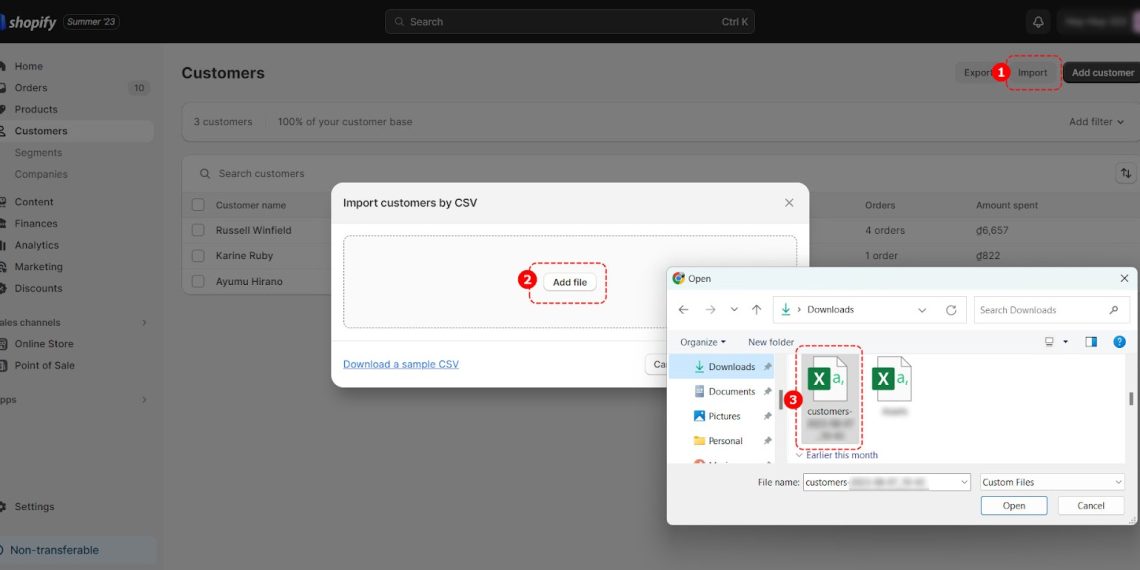
As we mentioned earlier, though this method doesn’t cost you money, manual migration has some fatal drawbacks. Since you have to manually handle the data, if your files have dozens of rows and columns, the chance that you accidentally mess up one row or column and mess up the whole file is high.
And from our experience, the worst part is that, sometimes, you cannot even trace back to where things go wrong. This costs you time. And while you’re so busy ‘fixing’ data, your competitors have found their winning products, optimize their marketing strategy, and grown bigger.
So, we still recommend using an automated migration service because the risks are just so so not worth it.
BigCommerce to Shopify Post-Migration Tips for an Error-Free Experience
As you transition from BigCommerce to Shopify, it’s essential to follow a post-migration checklist to ensure a seamless experience for both you and your customers.
- Set up your Shopify theme: Select a Shopify theme that aligns with your brand and offers the design elements you desire. Customize the theme to match your store’s identity, upload your logo, adjust color schemes, and arrange layout elements.
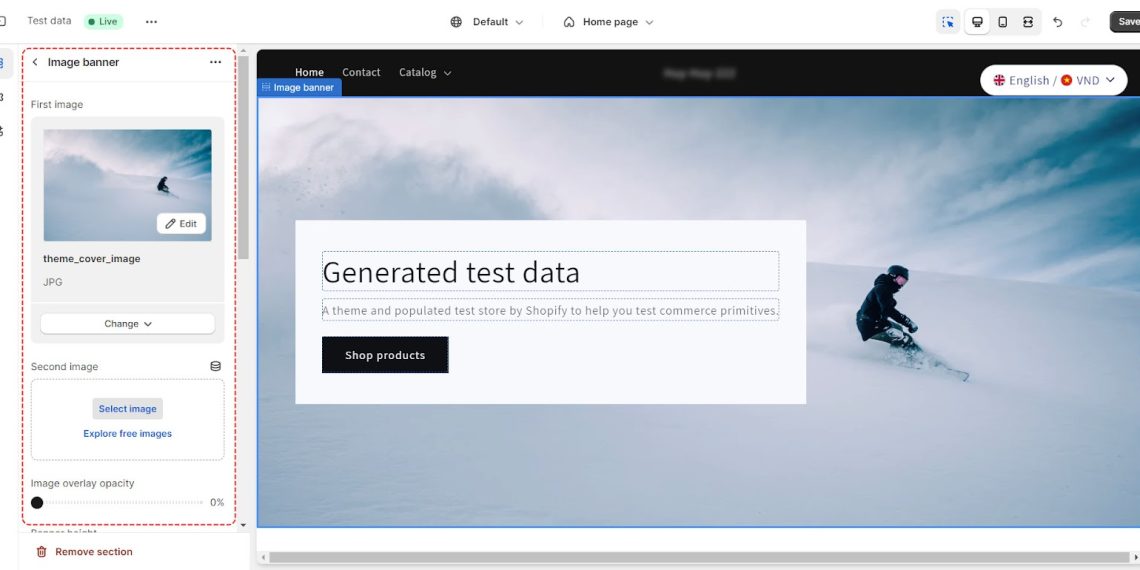
- Configure payments: Review and configure your payment gateway settings in Shopify. Ensure that your preferred payment options are integrated and functional. Set up your payment provider and test different payment methods to guarantee a smooth checkout process for your customers.
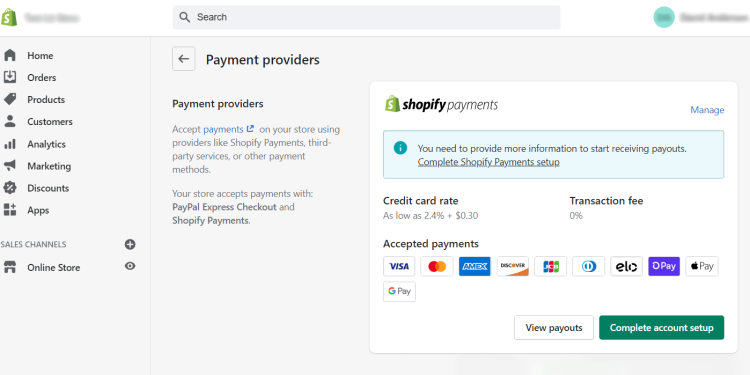
- Transfer domain: If you’re migrating from BigCommerce to Shopify, remember that domain transfer is a must. Update DNS settings to point to Shopify’s servers and ensure proper redirection from your old BigCommerce URLs to the new Shopify URLs to avoid broken links.

- Review product listings: Go through your product listings and verify that all information, including titles, descriptions, images, and prices, has migrated correctly. Make any necessary adjustments or edits to ensure accuracy.
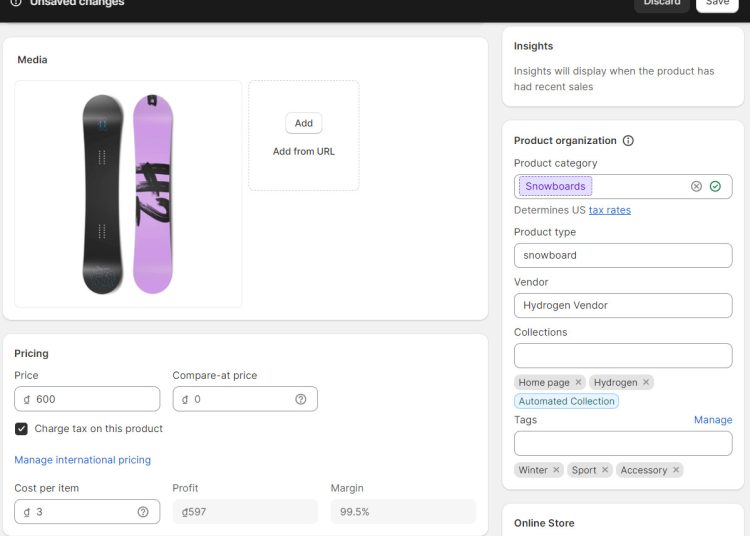
- Test and optimize: Thoroughly test your store’s functionality, from navigation to checkout. Check for any broken links, missing images, or formatting issues. Test various scenarios, including making purchases, signing up for newsletters, and using the search function.
By meticulously following this post-migration checklist, you can ensure a smooth transition from BigCommerce to Shopify and provide your customers with a seamless shopping experience on your new platform.
BigCommerce to Shopify - Frequently Asked Questions
1. How Do I Export From BigCommerce to Shopify?
To export from BigCommerce to Shopify, utilize the CSV export functionality in your BigCommerce admin panel. Extract your product, customer, and order data as CSV files. Then, in your Shopify admin, use the built-in import tool to upload these CSV files and transfer your data seamlessly.
2. Does BigCommerce Integrate With Shopify?
No, BigCommerce and Shopify are separate platforms. They do not directly integrate with each other. However, you can manually migrate your data from BigCommerce to Shopify using export and import tools.
3. Which one is better Shopify or BigCommerce?
From our experience, Shopify is more worth-trying than BigCommerce. While BigCommerce offers advanced features out-of-the-box, Shopify’s scalability, customization options, and robust support ecosystem provide a compelling package for those looking to transition and unlock new growth opportunities.
4. Can I transfer to Shopify?
Yes, you can transfer your store from BigCommerce to Shopify. While there is no direct automated transfer between the platforms, you can manually export your data from BigCommerce and then import it into Shopify or use an automated service like LitExtension.
Final Thoughts
All in all, with more robust eCommerce built-in features, and a much wider range of third-party apps, Shopify is a promising platform to manage and scale up your online business. And we hope after reading this article, you can know how to migrate from BigCommerce to Shopify ASAP with the most minor errors.