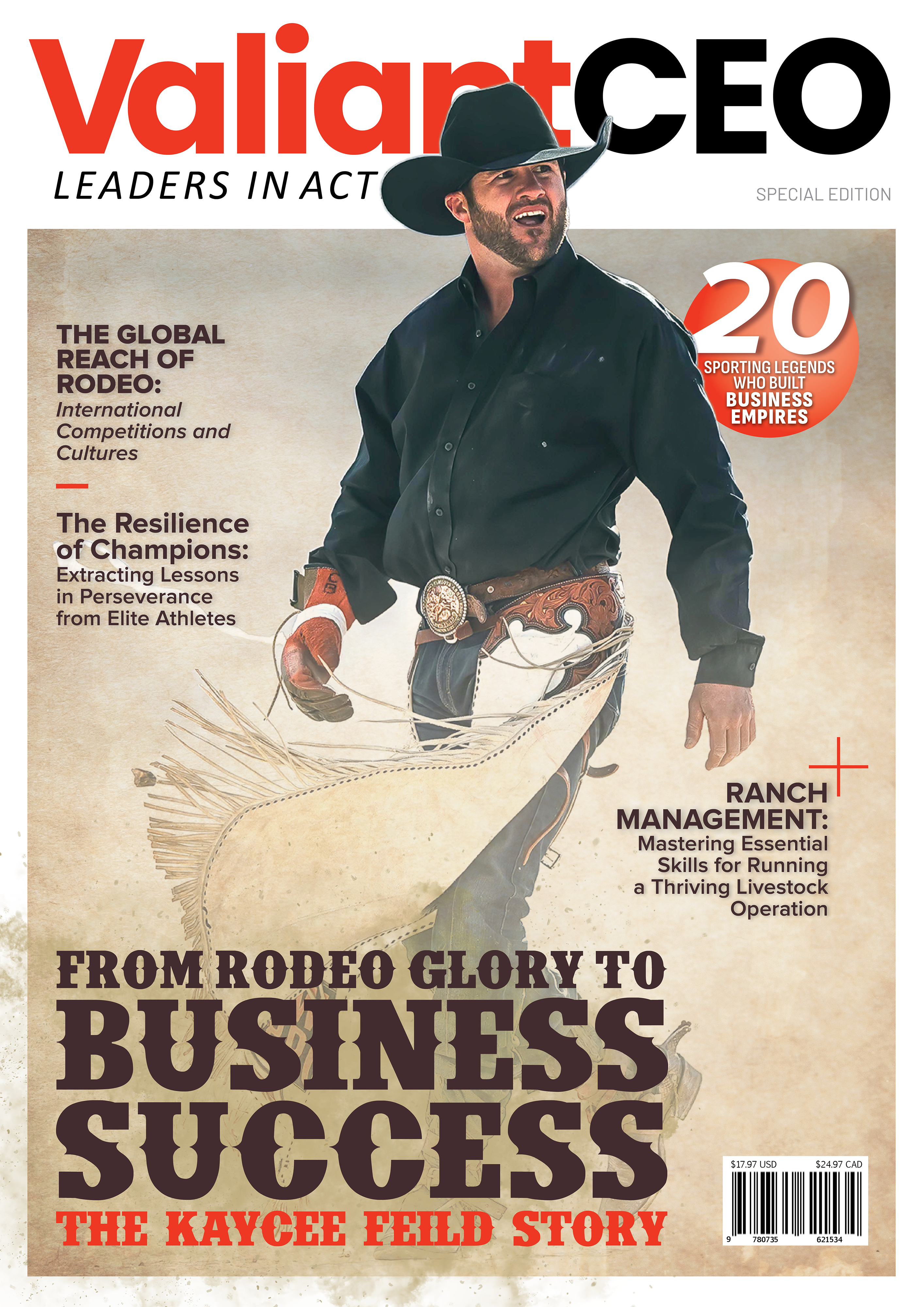User-centric design was introduced in 1986 by Don Norman, focusing on bringing the end-user to the center of the development process.
In his words,
“Being user-centric means having a good understanding of the people and their needs while creating a design that is intended to meet the requirements.”
A user-centric design means better engagement, increased conversions, and higher sales.
Let’s take a deep dive into the process of prototyping to create a user-centric product.
What is User-Centered Design?
User-centered design (UCD) is a design approach prioritizing the desires, aspirations, and preferences of the product’s end-users or a digital solution throughout the process. It’s an iterative process focused on understanding a user’s environment, pain points, and tasks to evaluate their needs.
Based on this understanding, UX experts and designers create usable, functional, and interactive products.
While user-centered design is clear, it’s slightly different from user-centric design. The latter is a broader approach incorporating user’s needs and preferences into an organization’s culture, strategy, and operations. Prototyping for user-centric designing is bringing ideas and concepts to life through rough sketches, interactive models, and simulations.
4 Principles of User-Centered Designing
From initialization to conceptualization, user-centric designing is implemented and adapted according to these four principles;
1. Designing for Users and their Needs – Empathize With Them
Empathy is the foundation of building a good design that resonates with the user’s needs. Focus on designs after truly understanding your end-user’s motivations, frustrations, and goals.
Use user interviews, surveys, and feedback to understand your users, which becomes the driving force behind a successful design. Here’s how you can amplify your empathy with the end-users;
- Gather first-hand information about the users, their needs, and expectations.
- Analyze the collected data to extract valuable insights.
- Use the insights to ideate and brainstorm unique design ideas and solutions.
- Focus on building low-fidelity prototypes using rough sketches and storyboards to validate your ideas.
2. Ensure Active Involvement of the Users
User-centric testing requires involving the users into the design process from the get-go. After initial ideation, decisions related to changing and improving the designs are based on their responses.
To make users a part of the design process, do the following;
- Define the research objectives to help you frame the right set of questions, processes, and strategies.
- Create open-ended, non-leading, and rating scale questions relevant to the research objectives.
- Send emails, run ads, and social media platforms to ask questions from the target audience.
3. Convenient and Intuitive Navigation – Better Accessibility
Minimize the work your users need to put into use the product or solution. Easy navigation means better accessibility within the application through navigation cues, user onboarding sequence, and easily viewable page indicators and effective menus.
The objective is to create a clear path for the users through the application as they perform the required tasks. Moreover, if the users get sidetracked, integrate easy to reach cancellation buttons.
In addition to accessibility, focus on usability, considering design aspects like layout, navigation, and consistency.
4. Iterative Design Process
Achieving user-centricity in product design cannot be achieved in a single instance. Based on the research and feedback, changes will be made on different aspects of the design.
Combine user esearch with testing to create prototypes while making strategic changes to improve the design. Repeat the process until the final product meets all expectations and resonates with the user’s requirements.
These user-centric design principles are interconnected and must work in sync to create user-friendly products and services.
How Do You Start the Prototyping Process for a User-Centric Product?
Prototyping for user-centricity leads to better usability and user satisfaction while reducing development costs and optimizing the time. Following the right process means you can build products that meet user’s needs and address their pain points. Here’s how to begin and complete the prototyping process;
1. What are the Project Goals?
Know the big picture and ascertain whether it can solve a real problem or not. Discover solutions and how it can solve the user’s needs.
Using this information, you understand the product’s utility and create a viable solution. While gathering requirements for the product design, identify company, user, and technical requirements.
What Will You Achieve?
- User-centered problem identification
- Project scope definition
- Solution viability and validation
- Feature prioritization
- Setting clear foundation for communication
2. Gather Information on Competitor’s Products
Conduct a competitive analysis to gain a clear understanding of the competitor’s products. Knowing your competitors strengths and weaknesses prevents you from making the mistakes they made and building better products.
What Will You Achieve?
- Identify competitive advantage
- Build a better product strategy
- Deepen your understanding of the market
- Craft an effective marketing message
- Reduce development risks and mistakes
- Stay ahead of the competition
3. Know Your Users and Target Audience
Understand your demographics, which means people who will be using the product. Knowing their needs and preferences will give you the foundation context to create product and product designs that will get maximum engagement and retention.
What Will You Achieve?
- Information on ideal features
- Design preferences
- Effective marketing messaging
- Community building
- Reduced churn
- Product roadmap development
4. Understand Product Type, Interface, and Device
UX experts, while creating prototypes, need device-related information. Information like device model, type, OS version, etc. is essential. Given the subtle interface and device design changes, UX designers must incorporate these changes to build interactive solutions.
What Will You Achieve?
- Optimized prototypes for seamless interactions
- Natural user flow
- Accessibility and usability of the design
- Focused development strategy
- Informed decision making
- Data-driven user-centric design
5. Product Design Deliverables and Expectations
Setting the expectations from the product design is a critical part of the exercise. It’s essential to plan the product design, especially focusing on its workflow.
What Will You Achieve?
- Clear understanding of project goals
- Unified vision of the team
- Less rework and errors
- Task prioritization
- Set realistic deadlines
- Smooth handoff
Three Types of Prototypes and Their Purpose for User-Centric Designing
Your efforts leading to creating a user-centric design can take three routes in the form of three types of prototypes.
1. Low-Fidelity Prototyping
Delivered in the form of paper sketches, wireframes, and mockups, low-fidelity prototypes are a quick representation of core concepts. They highlight the user flow and basic interactions with the interface and have minimal prototype testing.
Low-fidelity prototypes are fast, cheap, and easy to modify while giving more room to brainstorm ideas. While they bring early feedback into the design process, these prototypes also lack interactivity and have a limited ability to review design elements.
2. Mid-Fidelity Prototyping
Progressing to the next stage, you can build clickable wireframes and interactive mockups. These are low-code prototypes with a refined user flow, advanced user-centric testing, and get detailed feedback on accessibility and usability.
Improving upon the low-fidelity prototypes, these are more engaging while improving the testing surface for functionality and navigation.
3. High-Fidelity Prototyping
The ultimate version of user-centric prototypes, closely resembles the final product interface. Included with all the design elements, functional demos, and advanced features, they gather user acceptance feedback and provide final directions before handoff.
As highly realistic interface designs, high-fidelity prototypes offer an immersive user experience and are ideal for usability testing.
Conclusion
Prototyping for user-centered design is an essential part of product design and development. To build wireframes, mockups, and clickable prototypes relevant to the product, conduct user-centric testing, gather feedback, and incorporate the best designing practices to create the best possible product design.
While following all the design principles is essential, prototype testing is an integral part of the design process. Testing helps you gain valuable and user-generated insights, imperative to making user-centric design decisions and ensuring maximum engagement and retention.
Build your user-centered design with Qwary’s prototype testing to get valuable information in real time to build market-ready products for your customers.