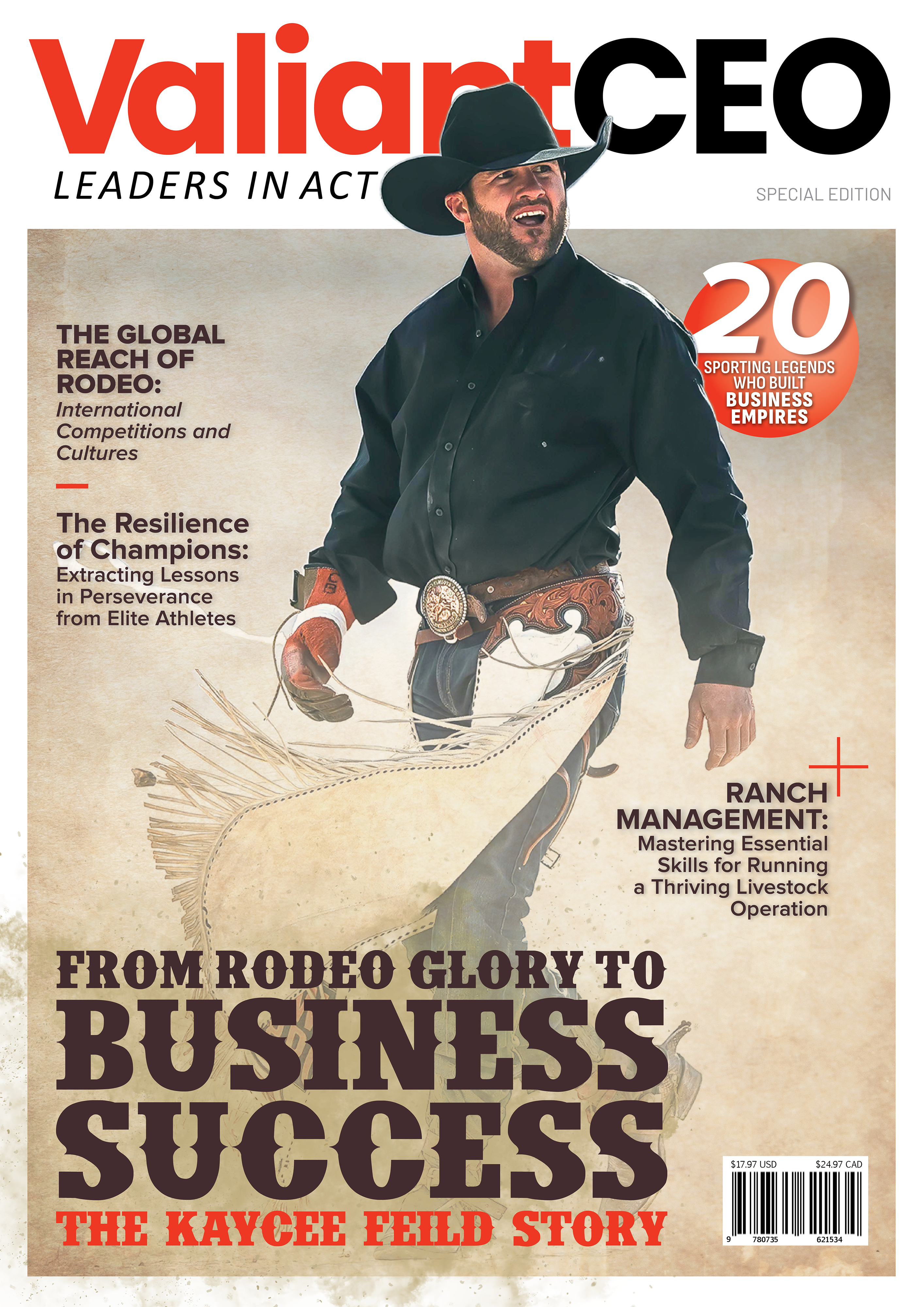We often rely on multiple applications to meet our needs while using a Windows PC.
From using Microsoft Teams to collaborate better to using Spotify to enjoy our favorite music, we use myriads of applications on a daily basis. These applications cater to our specific requirements and make work fun and productive.
However, apart from these apps, various other Windows applications can also help boost productivity.
To help you unlock new levels of efficiency, here is a list of eight amazing applications for your Windows PC. These powerful apps have been carefully curated to make work more productive and less laborious. So, let’s get started.
1. OneLaunch
If you want to multitask, you can Try OneLaunch. It’s unbeatable, with a wide range of features that allow you to personalize it according to your taste and needs.
From personalizing the desktop environment to accessing your favorite applications and tools swiftly.
Navigating between multiple tabs and windows becomes super effortless using OneLaunch. So, if you want to boost your productivity, this app is for you.
2. Steam
Steam is an application for all gaming fans.
It’s a stunning gaming platform that provides an immense gaming experience. It offers high-definition graphics, amazing sound quality, and unlimited entertainment.
There are countless games that you can play using Steam. You can find it all in one place, from action-packed adventure games to brain-bending puzzles.
You can download it and prepare for hours of intensive gaming experience.
3. OneArt
For those looking to explore their creative sides, OneArt is a must-try application.
This program lets users freely express their creativity and artistic skills on a digital canvas. It offers a wide range of user-friendly tools and features that help users bring their imagination to life.
So, whether you paint, draw, or create digital masterpieces, this app will help you express yourself.
4. Spotify
Tired and bored of making spreadsheets and toggling tabs for work?
You may need to rejuvenate your mind with some fresh tunes. Spotify can make your work fun with its immersive and seamless audio experience. With an extensive song collection, custom playlists, and an easy-to-use interface, this app makes it a total joy to listen to your favorite music.
Apart from this, Spotify comes with seamless syncing capabilities. So, whether you are using your laptop, mobile phone, or Alexa device, you can sync them all together, and Spotify functions on all devices through one device.
5. WattPad
Immerse yourself in the realm of literature with Wattpad.
It’s an e-Book reader application that opens the doors to a vast library of digital books.
Whether you prefer classic novels, contemporary fiction, or non-fiction masterpieces, Wattpad will provide you with a nearly endless library of books, offering an unmatched reading experience right at your fingertips.
6. Canva
If you are a content creator, you’d know the value of aesthetics.
In the present day and age, content creation largely depends on aesthetically pleasing visuals. Canva allows its users to craft and customize these visuals according to their needs and preferences.
Apart from this, the Canva tool comes packed with hundreds and thousands of pre-built templates that you can use to create your next best visual.
7. OneTask
OneTask is the tool that makes task management easier and deadlines more relaxed. This app provides a thorough task management system that helps users stay on track and boost productivity.
Apart from this, OneTask makes routine chores like staying organized, creating reminders, and getting work done more interesting and entertaining.
8. edX
If you are curious and love learning new things, edX could be a boon.
It’s an educational app that offers enormous amounts of information about a wide range of topics, hosts mind-boggling documentaries, and interactive learning modules that will make learning look like playing a game.
Apart from these, there are a bunch of tools and techniques that can help you recover data from hybrid raids. If you’ve had to face such concerns, this article may help you.
Wrapping up
If you wish to make the most out of your Windows PC, you may consider installing various applications and software to boost your productivity. In this blog, we shared a list of eight tools that can help improve your Windows PC experience and make work easier and faster.
Hopefully, this was helpful.