Introduction: The Open Doors of Our Digital Lives
We all know how to secure our physical homes: lock the doors, close the blinds, maybe set the alarm. It’s instinctive. But what about the invisible doors and windows inside your home? Your Wi-Fi router, your smart devices, your laptops, tablets, and even your connected refrigerator—each one opens a small, often unnoticed portal into your personal world.
Today, your home isn’t just a place—it’s a bustling digital hub. It holds the whispers of private conversations, the blueprints of your financial life, the visual diary of your family, and the confidential files that support your studies or career. While we excel at protecting our physical environment, our digital defenses often lag behind, leaving this sensitive data exposed.
For students, educators, and remote professionals, these digital entry points are especially critical. Imagine your research, lesson plans, or client documents flowing unprotected across your home network. Digital privacy is no longer a luxury—it’s a fundamental requirement. It’s time to draw the digital curtains and secure the unseen boundaries of your home.
1. The Silent Witnesses: Unmasking Your Network’s Occupants
Take a moment to inventory the digital residents inside your home. Beyond the obvious phones and computers, consider the smart TV tracking your viewing habits, the voice assistant always listening for cues, the connected coffee maker, or even your automated pet feeder. Every device doesn’t just use your network—it may also be broadcasting data, contributing to a detailed profile of your household.
If even one device—say, an outdated smart camera—gets compromised, it can become a Trojan horse. An intruder could move laterally through your network, quietly monitoring your data flows and potentially capturing valuable information.
For students, teachers, and remote workers, a single weak device can jeopardize academic integrity, professional confidentiality, or sensitive ongoing projects.
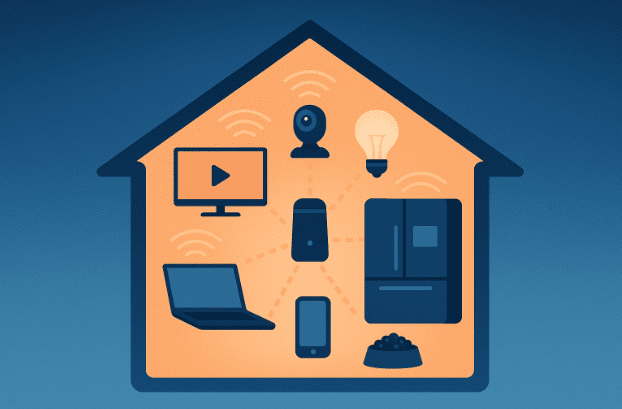
2. Beyond Browsing: Your Wi-Fi as a Data Superhighway
Consider a typical day: an architect accesses their firm’s cloud server; an educator uploads lesson material; a student submits a research paper. Each action sends sensitive information across your home Wi-Fi.
Without proper encryption, that data is like an open letter. Anyone with access to your network—neighbors, opportunistic hackers, or compromised devices—can potentially intercept it. No “break-in” is required; they simply listen to unprotected traffic moving across the network.
Such passive surveillance can threaten academic honesty, confidentiality, reputation, and even your competitive advantage. Your private digital workspace can unintentionally turn into a public arena.
3. Your ISP: The Uninvited Guest with a Ledger
Even if your home network is perfectly secured, your Internet Service Provider (ISP) still has a direct view of your online life. ISPs log far more than data caps—they record which sites you visit, how long you stay, and which devices connect through your service.
This information is often aggregated, analyzed, and folded into marketing profiles or sold to data brokers.
For learners, educators, and professionals working with sensitive information, this level of visibility can feel deeply intrusive. Your intellectual journey—what you study, research, and create—should remain personal, not fuel for third-party data models.
4. Fortifying Your Connection: The Power of a VPN
A reliable VPN provides a simple but powerful shield for your digital home. A VPN is not just a tool for bypassing geo-restrictions—it’s your personal digital bodyguard.
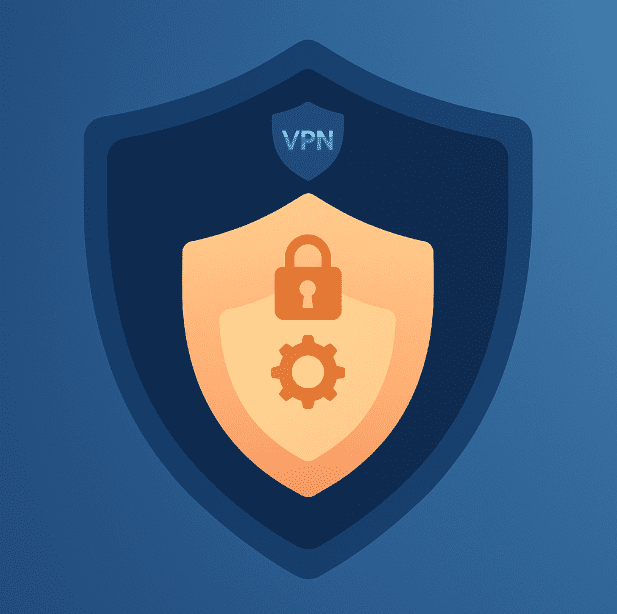
When enabled, it encrypts all your internet traffic and routes it through a secure server. Anyone attempting to intercept your activity—whether a hacker, ISP, or data-hungry third party—will see only scrambled, unreadable information.
A VPN transforms your digital security posture:
• Confidentiality for Work and Study
Your research, calls, emails, and submissions remain private and protected.
• Smart-Home Anonymity
Your smart devices communicate through an encrypted tunnel, preventing external entities from profiling your home’s activity.
• Safer Remote Access
Whether connecting to a school portal or a corporate network, a VPN dramatically improves the safety of remote work.
Making this step part of your routine is simple: visit the VPN Download page, install the app, and activate it on your devices. It’s an immediate, meaningful upgrade to your digital resilience.
5. Building Lasting Digital Habits: Your Daily Defense Rituals
A VPN is essential, but strong digital privacy depends on consistent, mindful habits. Think of these as daily stretches that keep your digital life healthy.
Habit 1: Embrace Multi-Factor Authentication (MFA)
Enable MFA on every account—especially banking, school platforms, email, and social media. Even if someone steals your password, MFA acts as a digital deadbolt.
Habit 2: Prioritize Updates
Those update notifications are not annoyances—they’re critical security patches. Delaying updates is like leaving a known door unlocked. Turn on automatic updates for your operating system, apps, and router whenever possible.
Habit 3: Segment Your Digital Life
If your device allows it, create separate profiles: one for “Work/Study” and one for “Personal.” Keep streaming, gaming, and casual browsing in your personal profile. Reserve your work profile for sensitive tasks like research and official communication. This segmentation acts as a firebreak to contain threats.
Layered Defense for the Smart-Home Enthusiast
If your home is rich with smart devices, your attack surface widens. Strengthen your foundation with these steps:
• Guest Network Isolation
Place all smart devices on a dedicated “Guest” or “IoT” network, away from your personal devices.
• Unique Device Passwords
Never keep factory defaults. Assign strong, unique passwords to each smart device.
• VPN for All Traffic
Ensure your main network traffic consistently runs through a VPN to protect outgoing data from every connected device.
Why This Matters for Your Academic and Professional Life
For communities centered around digital learning and professional growth, these practices are not optional. Your work is closely intertwined with your personal digital space. Protecting that space is now a core digital literacy skill.
By combining smart habits, thoughtful network architecture, and strong encryption, you don’t just secure your data—you reclaim sovereignty over your digital world.
Conclusion: Securing Your Digital Sanctuary
We lock our physical doors without hesitation. It’s time to extend that same instinct to our digital homes. As the number of connected devices grows, so does the need for intentional, layered protection.
By installing a reliable VPN, enabling MFA, maintaining timely updates, and separating your digital identities, you create a sense of digital calm—a confidence that mirrors the peace you feel when you know every lock in your home is securely fastened.
Your home Wi-Fi is one of your most active yet overlooked windows. Now you can close those digital curtains with certainty, knowing your sanctuary is safe.






