Nowadays, people use a tremendous variety of mobile apps. There are many similar solutions; therefore, businesses must examine their software products to stay successful. 70% of customers leave an app if it takes too long to load. In the digital age, the human brain is ready to perceive new information in three seconds. That’s why 40% of visitors are not willing to wait longer for a page to open. If you want to promote a new software product, take care of its speed before release. Test the performance of your custom mobile application.
The performance of a mobile app can deteriorate in three cases: when there are problems with the server or the API, the network, and the device. Checking these components is a prerequisite for successful load testing. Let’s have a detailed look at the entire process.
Checking server performance
Sometimes, a device generates too many unnecessary requests that overload the server. Any app update makes the server crash. A good software solution should cope with such issues. Therefore, software testing companies check how fast the server processes clients’ requests. To accomplish this, they analyze whether there are unnecessary redirects that lengthen the request-response cycle, heavy files that slow down page loading, bugs in animation or widgets, and so on.
Searching for visible and invisible errors will help optimize complex page elements or processes. It is necessary to foresee cases when the main server may be unavailable and provide a backup with the ability to copy data.
Checking network performance
Network parameters, latency, packet loss, and connection speed also affect mobile apps. Problems related to them result in inaccurate response processing, incorrectly configured networks, and insufficient or excessive caching.
To work properly and not freeze, a mobile app needs to be tested on different connection standards (2G, 3G, 4G, 5G, or Wi-Fi), with varied quality. Testers must see if the cache functions accurately and if requests are correct.
With such checks, QA engineers make sure that devices won’t idle, and customers won’t lose data using mobile apps.

Checking device performance
During testing, it is important to assess mobile software performance on different devices, such as smartphones used by most of the target audience. Each device has its parameters (memory, processor, screen, battery, etc.). This means the same app will work differently on different devices.
QA specialists take a device or an emulator (simulator) and test:
how fast the app runs;
if it consumes much power;
whether it works seamlessly with other programs;
what the CPU load is;
how much memory it consumes;
if the app performs well in the background, and so on.
IT experts check all these parameters both on hardware (with Power Monitor) and software (through third-party applications or external profilers).
Software testing companies make sure that apps don’t take up a lot of space on the phone and don’t harm system performance, don’t drain the battery quickly, and load freely within a few seconds.

Types of performance testing
As we stated above, mobile app performance testing involves various checks and searches for vulnerabilities. There are several testing types:
performance testing to determine the speed and stability of an app under different loads,
load testing to assess the performance of a system under load at a specific time,
stress testing to check the behavior of an app at the peak or excessive load,
crash testing to evaluate the stability of a system during sudden load drops,
robustness testing to check an app over a long period,
capacity testing to detect the optimal number of users for seamless software performance.
Thus, performance testing involves several important activities. This comprehensive approach ensures a competitive and stable product. It will gain market success and work correctly under all conditions and loads.
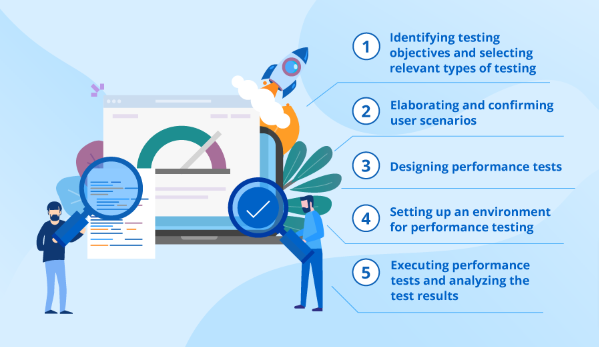
How to test a mobile app properly
Performance testing is just the tip of the testing iceberg. Besides that, don’t forget about other types of non-functional checks and functional testing of the mobile app.
So as not to miss business-critical parameters and thoroughly test your software, you need competent QA experts and a well-thought-out QA strategy. To speed up and improve the team’s work, include the following steps in the SDLC:
- Testing from the first stages of the SDLC.
World Quality Report 2020-2021 found that 52% of participants conduct software testing from the beginning of their IT projects. When combined with Agile and DevOps, an early start ensures quality work and fast time to market.
- Selection of reliable tools.
Performance testing is impossible without specialized software. Such convenient tools as Gatling, JMeter, Apptim, and others allow you to simulate the actions of as many users as you need to measure the optimal load on the program.
- Client-side performance testing.
During mobile app testing, QA engineers detect software issues that slow down page loads, make sure updates don’t disrupt the system, and optimize the processing of complex data.
QA engineers do a tremendous amount of work to ensure that the customer receives a high-quality and stable product. As part of mobile app testing services, experts check device, network, and server performance. Incorporating a planned three-step strategy into the SDLC improves and speeds up app performance and ensures market success.







