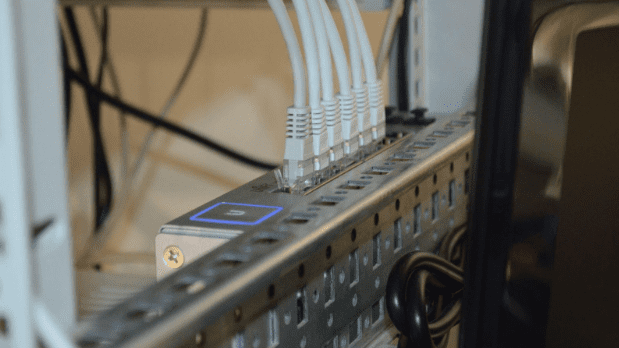If you’ve ever suffered through a frozen Zoom screen, laggy uploads, or the dreaded internet outage mid-presentation—you know the pain. It’s frustrating, costly, and quite frankly, embarrassing.
So whether you’re setting up a new office, upgrading your setup, or just tired of blaming the Wi-Fi every time something goes wrong, let’s walk through what you actually need to know about internet for your business. No tech snobbery. Just real advice from someone who’s helped a lot of companies figure this stuff out.
First Things First: What Should You Be Asking?
Before you pick a plan or sign a contract, here are some of the questions you should absolutely be asking (and if your provider can’t answer them clearly, that’s a red flag):
- How much bandwidth do we need to keep everything running smoothly?
- Is this setup secure enough to protect our business and our data?
- What’s the plan if the internet goes down?
- Can we grow into this service—or will we outgrow it in six months?
- Can we see what’s actually happening on our network in real time?
It’s not just about speed—though that matters a lot. It’s about reliability, flexibility, and not getting caught off guard.
Bandwidth 101: How Fast Is “Fast Enough”?
Here’s a cheat sheet for a quick glance:
Speed Tier | Best For |
500 Mbps | Small HQs, light video calls, basic cloud usage |
1 Gbps (1000 Mbps) | Midsize teams, Zoom-heavy days, large file transfers |
2–5 Gbps | Bigger teams, lots of devices, media creation, cloud apps |
10 Gbps+ | Enterprise-level, mission-critical operations, AI, big data |
Not sure how much you need? Think about how many people are using the internet at the same time. Then add everything from cloud apps and CRMs to security cameras and printers.
What About Security? (Yes, You Need to Think About This)
Look—we all want to believe our network is locked down. But “we’ve got a good password” doesn’t count as a security strategy.
Here’s what does:
- A separate guest network so your visitors aren’t accidentally hopping onto the same Wi-Fi as your CFO.
- Firewall + intrusion detection to keep the bad guys out.
- VPN support for employees working remotely.
- Private fiber or VLANs if you’re handling sensitive data or operating across locations.
Even if you’re not in a regulated industry, protecting your data should be a non-negotiable. One phishing email can take your whole system down. Not fun.
Downtime Happens—What’s Your Plan B?
Even the best internet goes down once in a while. (Hey, squirrels chew wires. It’s a thing.)
That’s why smart companies build in redundancy:
- Secondary connection with automatic failover—so you switch to backup internet without anyone noticing.
- LTE/5G wireless backup—great for short-term outages.
- SD-WAN—a fancy name for software that juggles multiple connections and keeps things running.
The point is, you need a cushion. Because when your connection goes out, your productivity—and revenue—goes with it. Take a look at WOW! Business internet for a good example of backup options and excellent customer service.
Can You Actually See What’s Happening on Your Network?
Your internet shouldn’t be a black box. Good providers offer real-time dashboards and analytics so you can:
- See which apps are hogging bandwidth
- Spot slowdowns before they become full-blown issues
- Set controls (like blocking video streaming on guest Wi-Fi during work hours… looking at you, Jeff from Accounting)
DIY vs. Managed Services: Who’s Driving the Bus?
If you’ve got an in-house IT department and the bandwidth (no pun intended) to handle it, go for it. You can self-manage your internet, network, hardware, and security.
But if you’d rather not get a call at 6:30am because the conference room Wi-Fi isn’t working, a managed service provider (MSP) might be worth every penny.
They’ll handle setup, updates, monitoring, and tech support—so you can focus on business, not bandwidth.
TL;DR (But Actually Worth Reading)
- Get the right speed for how your team actually works.
- Make sure your setup is secure and separates traffic smartly.
- Plan for downtime like a pro.
- Look for visibility tools that give you insight and control.
- Consider outsourcing if IT is already juggling 30 other things.
Final Word (From Someone Who's Seen It All)
Your internet setup should never be the thing holding your company back. It should be the quiet powerhouse that lets your team do their best work—whether that’s developing software, onboarding new clients, or closing deals over video.