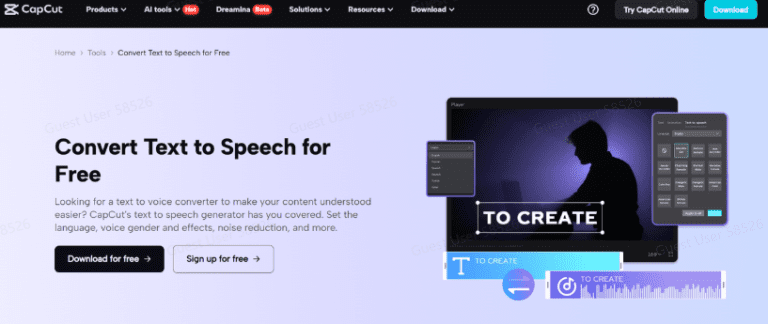In today’s fast-paced world, content creation has become a key part of the digital landscape. Whether you’re a YouTuber, a podcaster, a blogger, or any other type of content creator, it can be challenging to produce high-quality material consistently. One of the main hurdles is the amount of time required to create content. Fortunately, with advancements in artificial intelligence (AI), many content creators are now able to produce better content in less time. Text to speech AI is one such tool that is helping creators save time and improve the quality of their work.
What is Text to Speech AI?
Text to speech AI is a technology that converts written text into spoken words. This means that instead of manually recording a voiceover or narration for a video, podcast, or even an article, you can use AI to instantly create a voice for the content. The AI reads the text you input and produces a voiceover in real-time. This technology has become increasingly sophisticated over the years and can now generate voices that sound natural, clear, and professional.
One of the key benefits of using text to speech AI is the time it saves. Content creators no longer have to spend hours recording their voices or editing audio files. With just a few clicks, they can have a voiceover ready to go. This is especially helpful for those who need to produce large amounts of content regularly, like YouTubers or educators.
Saving Time with Text to Speech AI
One of the most obvious ways text to speech AI helps content creators is by saving time. In the past, creators would need to write a script, record their voice, and then spend additional time editing the audio. This process could take hours or even days, depending on the length and complexity of the content. With AI, content creators can quickly convert their written scripts into voiceovers without needing to spend hours recording and editing.
For example, if you’re a YouTuber who creates tutorials, you can easily use text to speech AI to narrate your video. Instead of spending time recording each line, you can simply input your script, and the AI will generate a high-quality voiceover. This allows you to focus on other important aspects of content creation, such as video editing, storyboarding, or promoting your work.
Moreover, AI-generated voiceovers can be produced in multiple languages and accents. This is beneficial for creators who want to reach a global audience without the need to hire voice actors or learn new languages themselves. By using text to speech AI, creators can quickly and easily expand their reach.
Improving Quality with Text to Speech AI
While saving time is an obvious benefit, text to speech AI also helps improve the quality of content. AI-generated voices are now incredibly realistic, with the ability to mimic various accents, tones, and speech patterns. This means that your content can sound more professional and polished, even if you don’t have access to high-quality recording equipment or a professional voiceover artist.
Using AI voice generator allows creators to pick the perfect voice for their project. Whether you want a calm and soothing tone for a meditation video, an energetic and engaging voice for a tutorial, or a friendly and conversational style for a podcast, AI voice generators can provide a variety of options. This flexibility helps content creators achieve the exact sound they’re looking for, without needing to go through the hassle of recording multiple takes.
Another benefit is that AI-generated voices can be consistently high quality. Unlike human voice actors, who may experience vocal fatigue or have off days, AI voices remain steady and reliable. This consistency can help elevate the overall quality of your content, making it more professional and enjoyable to listen to.
Enhancing Video Content with AI Tools: Capcut’s Text to Speech AI
Here’s how you can use Capcut’s text to speech AI feature to improve your video content:
Step 1: Import Video
Start by importing your video into the Capcut desktop version. This is a simple process where you can drag and drop your video into the Capcut editor.
Step 2: Use Text to Speech AI
Next, you can use Capcut’s text to speech AI feature to add a professional voiceover to your video. You can either type out a script or upload a text document, and the AI will generate the voiceover for you. You can also choose from a variety of voice options to suit the tone and style of your video.
Step 3: Export Video
Once you’re happy with the video and voiceover, you can export the final product. Capcut allows you to export your video in high quality, ensuring that it looks and sounds great. With just a few clicks, you have a polished, professional video ready to share with your audience.
Benefits of Using AI for Content Creation
The combination of text to speech AI, AI voice generators, and AI video upscaler provides content creators with a complete suite of tools to improve both the quality and efficiency of their work. With AI tools, creators can produce high-quality content faster than ever before, allowing them to focus more on the creative side of things.
For example, if you’re working on a tutorial or product review, you can quickly generate the voiceover, improve the visual quality, and add engaging audio, all in a fraction of the time it would take to do it manually. These tools also make it easier for creators to reach a global audience, with the ability to generate multiple languages and voice options.
The best part? These tools are often user-friendly and accessible to anyone, whether you’re a beginner or an experienced content creator. Capcut’s desktop version, for example, is simple to navigate and doesn’t require any technical skills to use. This makes AI tools an excellent option for creators of all levels.
Conclusion
In conclusion, text to speech AI is a game-changer for content creators. It saves time by automating voiceovers and ensures consistent, high-quality results. Combined with tools like AI voice generators and AI video upscalers, creators can elevate their content and produce professional-grade material without the need for expensive equipment or a team of experts. Whether you’re a YouTuber, podcaster, or any other type of content creator, AI tools are helping you work smarter, not harder. Embrace the power of AI and watch your content creation process become more efficient and effective than ever before.