I’ll be straight with you — typing feels slow these days. We move fast, we think fast, and we don’t want our fingers to be the bottleneck. That’s why I often tell people to try tools that convert audio to text online, especially something simple like devoice, because it fits right into a busy workflow without needing downloads or complicated setups.
Start noticing how much time you actually spend typing messages, meeting notes, or class summaries. It adds up fast. When I switched to speaking more and typing less, I realized just how many ideas I’d been losing just because I didn’t feel like typing them. Talking grabs thoughts in real-time. It’s messy, it’s honest, and it’s fast — and honestly, that’s why it works.
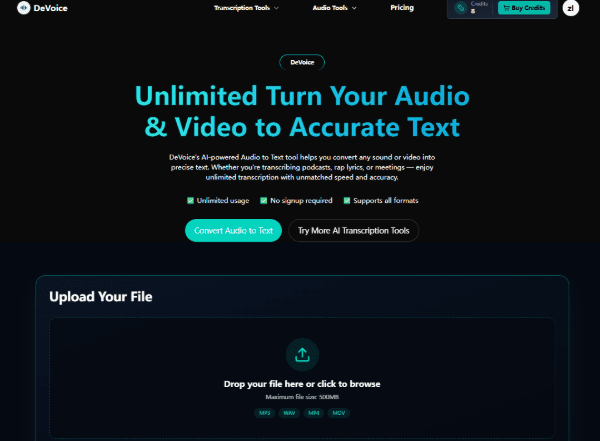
How Your Brain Works Faster When You Speak
Let’s face it — speaking is natural. You’ve been talking since you were a kid, but typing happened way later. That’s why your brain keeps generating ideas faster than your fingers can move. If you’ve ever stared at a blank page trying to write an email or outline a report, then you know what I mean.
Use your voice and your brain suddenly unlocks. You talk through ideas, you figure out what you really want to say, and you don’t overthink things like syntax. That’s why people who use online transcription tools often get more done. They spend less time writing and more time thinking.
I’ve used voice input for everything from project briefs to grocery lists. You’d be shocked how quickly you can produce content when you stop worrying about commas. And the best part? These tools don’t care if you talk casually.
Discover How Audio-to-Text Removes the Stress from Note-Taking
Try this next time you attend a meeting or class: Instead of typing every bullet point, just hit Start recording and talk your summary afterward. You’ll remember more, and your notes will sound like you actually understood the topic.
You don’t have to worry about missing anything. When you talk through your thoughts right after the event, your short-term memory does the heavy lifting for you. Once you upload the audio to a tool that can convert audio to text online, you’ll have clean, structured text before you’ve even started stressing.
I’ve tried this for team updates and class recaps. It’s honestly wild how much clearer everything becomes after talking through it.
Use Audio to Capture Your Ideas Before They Disappear
Ideas love to show up at weird times — usually when you’re nowhere near a keyboard. But your voice is always with you. If you’ve ever lost a great idea because you weren’t ready to type it, trust me, this method is a lifesaver.
Talk while walking. Talk while cooking. Talk while sitting in traffic. Talking doesn’t require a desk or even a plan. You just speak. Then you upload the audio, and the transcription tool turns your messy voice notes into readable content.
I use this trick for planning scripts, outlining articles, and even solving problems I don’t fully understand yet.
The Magic Happens After You Hit ‘Upload Audio’
The upload button is where everything changes. You drag your audio in, and the machine starts its magic. Hours of typing suddenly turn into minutes of talking. It feels unfair — like finding a productivity cheat code.
And here’s a secret: your audio doesn’t need to be perfect. Most tools handle everyday background noise just fine. You just need your voice and something to record with.
Once your text pops out, editing becomes a breeze. All the heavy lifting is already done.
Build Faster Workflows Without Extra Apps or Downloads
People love collecting apps like they’re rare Pokémon. But honestly, simplicity wins. That’s why online tools matter—they run in your browser, anywhere, anytime.
When you can convert audio to text online without installing software, you save time, avoid clutter, and skip annoying setup steps. Record on your phone, upload on your laptop, edit later—it all syncs with your life.
This lightweight workflow is the reason people actually stick with it.
Apply Audio-to-Text Across Every Part of Your Life
You’d be amazed how many tasks become easier when you stop typing everything.
– Meeting minutes
– Study notes
– Creative writing drafts
– Task planning
– Project briefs
Think of audio as your first draft tool. It’s not supposed to be perfect. It’s supposed to help you start faster.
Turn Talking Into a Productivity Habit
The real power behind voice workflows is consistency. Build tiny habits. Record 30-second summaries. Talk through ideas. Recap meetings.
You’re not trying to create a podcast. You’re trying to capture ideas before they run off. Upload the audio. Edit later. It gets easier with every try.
I stopped procrastinating once I started doing this. Talking gave me momentum.
Using Buttons Like “Start Recording” Isn’t Rocket Science
People love to complicate tech, but the truth is simple. Most tools give you a big button like Start recording, and you’re basically ready to go.
Don’t worry if you stutter or sound weird. Everyone sounds weird on audio — it’s normal. The point isn’t perfection. It’s progress.
Once you get comfortable, your workflow becomes ridiculously smooth.
Why Online Audio Transcription Fits Perfectly Into 2025 Work Culture
Think about how much you type every day: emails, messages, notes, summaries. It’s a ton. In a world moving faster than ever, talking is the shortcut we’ve all been ignoring.
Teams are remote. Meetings are constant. Notes spread across platforms. If you’re not using tools that convert audio to text online, you’re leaving easy productivity gains on the table.
I’ve seen whole teams speed up projects simply by talking more and typing less.
Try It Yourself and See the Difference
Here’s my challenge: For three days, talk your ideas instead of typing them. Upload the audio. Read the text. Edit. Repeat.
You’ll notice smoother thinking, faster drafts, and lower stress. That’s why I recommend trying something simple like devoice—no downloads, no accounts, no chaos.
Once you see how fast it works, you’ll never go back.
Final Thoughts — Let Your Voice Do the Hard Work
The whole point of this workflow is freedom. Talking is natural. Typing is slower. When you combine speech with a tool that converts audio to text, work becomes smoother.
Stop wrestling with blank pages. Let your voice lead. Let your ideas flow.
And if you want a simple place to start, try devoice today and see how easy it is to convert audio to text online—no installs, no stress, just pure productivity.






