Max (formerly HBO Max) boasts a vast library of movies, TV shows, and exclusive content from HBO, Discovery+, and more. To enjoy Max videos offline, the built-in Max download feature makes it simple. Some asked “can you download hbo max shows on mac?” However, for PC and Mac users, there’s no built-in download feature in Max. If you want to download Max videos, you should try other solutions. This guide provides easy steps to download Max content on mobile devices or computers. Let’s start to explore!
Can You Download Max Videos?
Max allows offline viewing of movies and shows, but the process differs by device. On iOS, Android, or Amazon Fire Tablets, users with an Ad-Free or Ultimate Ad-Free subscription can download content directly via the Max app. However, Windows and Mac computers lack a native download option.
Supported Devices for Max Video Download:
iOS: iPhone, iPad, iPod Touch (iOS 12.2 or later)
Android: Phones and tablets with the Max app
Amazon Fire Tablet: 4th generation or later
PC/Mac: Requires third-party software like Keeprix Video Downloader
How to Download Max Videos on iOS and Android
With an Ad-Free or Ultimate Ad-Free Max subscription, downloading videos via the Max app is straightforward. Follow these steps for a seamless experience:
Step 1. Install and Log In: Download the Max app from the App Store (iOS) or Google Play Store (Android) and sign in with your Ad-Free or Ultimate Ad-Free subscription credentials.
Step 2. Find Content: Use the search bar to locate your desired movie or TV show, then tap to open its details page.
Step 3. Start Downloading: Tap the download icon (downward arrow) on the movie or episode page. For TV shows, download each episode individually.
How to Download Max Videos on PC and Mac
Max does not support direct downloads on Windows or Mac computers through its app or website. However, with Keeprix Video Downloader, you can easily download Max videos in high quality for offline viewing. This powerful tool supports multiple streaming platforms and offers unmatched flexibility.
Why Choose Keeprix Video Downloader?
Multi-Platform Support: Download from Max, Netflix, Disney+, Hulu, and more.
High-Quality Downloads: Save videos in MP4 or MKV format, so you can download HBO Max shows on laptop as well.
No DRM Restrictions: Watch downloaded videos without the Max app.
Unlimited Offline Viewing: Keep downloads forever with no expiration.
Fast and Reliable: Enjoy lag-free, high-speed downloads.
Global Access: Download Max videos from anywhere in the world.
Steps to Download Max Videos on PC/Mac with Keeprix Video Downloader:
Step 1. Download and Launch Keeprix Video Downloader on you computer.
Step 2. Then choose Max platform from the main menu. Alternatively, you can paste the video link directly to the search bar.
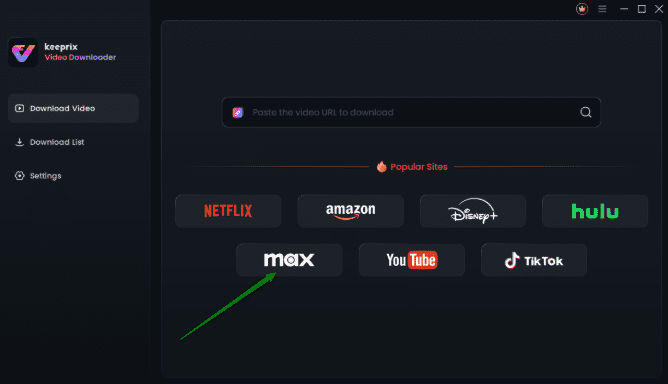
Step 3. Now, sign in to your Max account. For this, enter your Max account email address and password.
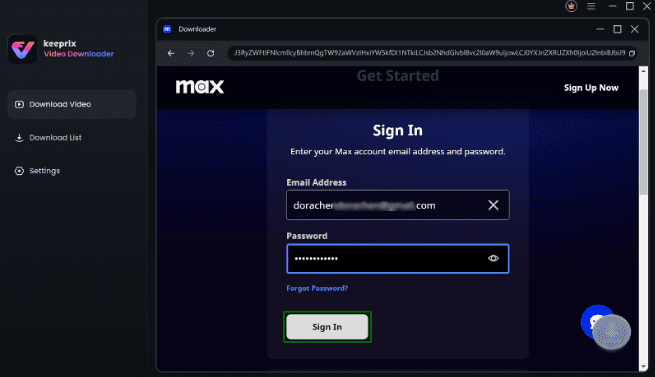
Step 4. Search for shows you want to download in the Max built-in browser homepage.
Step 5. Configure your download settings like resolution, audio, subtitle type and output path. Then click Download.
Wait for the download process to complete. Then, go to “Download List” from the left to access the downloaded video.
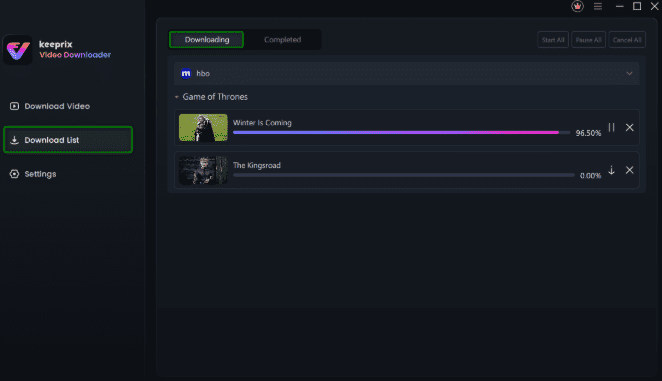
Conclusion
Downloading Max videos for offline viewing is simple on mobile devices with an Ad-Free or Ultimate Ad-Free subscription. For PC and Mac users, Keeprix Video Downloader is the ultimate solution, offering high-quality, DRM-free downloads with no expiration. Whether you’re traveling or simply want to enjoy Max content offline, Keeprix ensures a seamless experience. Start your Max video download journey today with Keeprix and unlock endless entertainment!






